
 Share
Share

 Print
Print
The Copy E/C Compliance ![]() button is used to copy the E/C Compliance from one E/C to another.
button is used to copy the E/C Compliance from one E/C to another.
![]() This button is security controlled via Engineering/Update/Engineering Compliance/Compliance Button. For more information refer to the Security Explorer of the System Administration module.
This button is security controlled via Engineering/Update/Engineering Compliance/Compliance Button. For more information refer to the Security Explorer of the System Administration module.
From the Engineering Compliance window, select the Copy E/C Compliance ![]() button:
button:
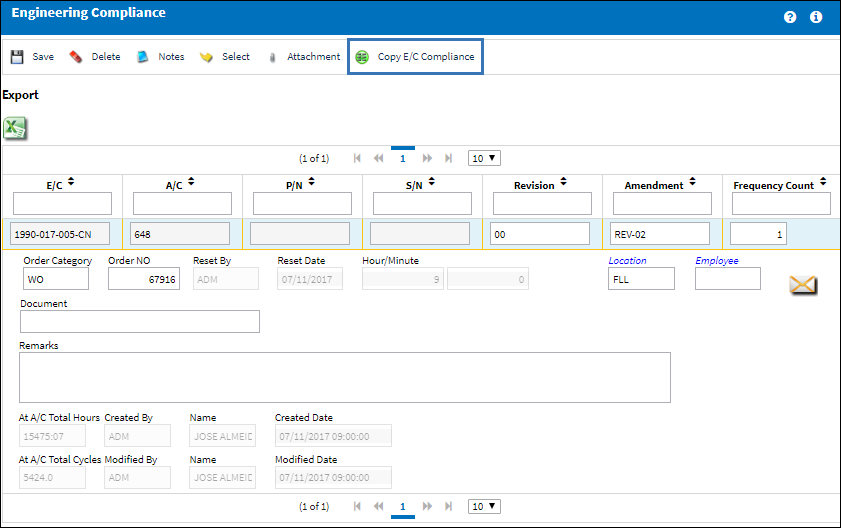
The Copy Compliance window appears. Select into the Recipient E/C field and select an E/C to copy the compliance to. If the user wants to copy the Effective Date and Completed Number of the compliance from the Contributor E/C to the Recipient E/C, select the Update Effective Date and Completed Number checkbox.
Once the Recipient E/C has been selected, select the Save ![]() button.
button.
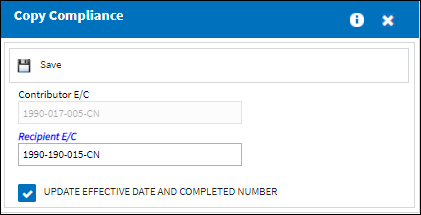
A system notification displays advising that copying the compliance has been completed successfully.
The compliance from the Contributer E/C has been copied to the Recipient E/C.
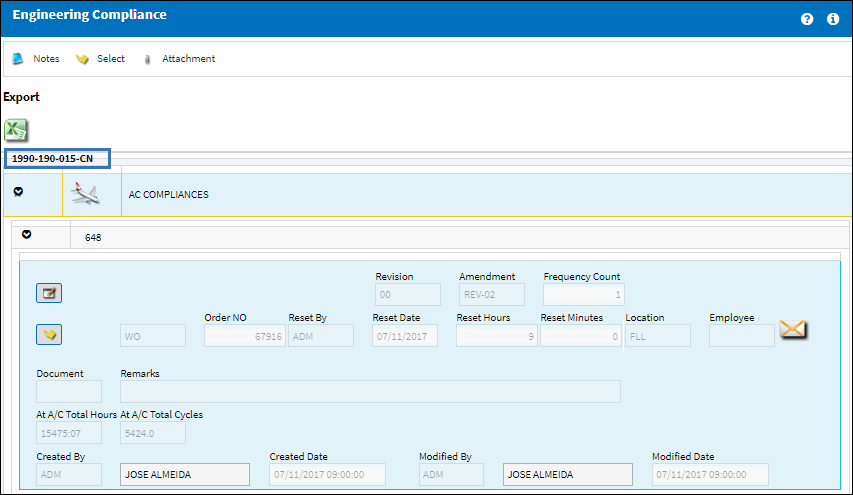
Update Effective Date and Completed Number Checkbox:
Because the Update Effective Date and Completed Number checkbox was selected, the Recipient E/C has inherited the Contributor E/Cs Completed NO and Effective Date.
The Contributor E/Cs Completed NO and Effective Date.
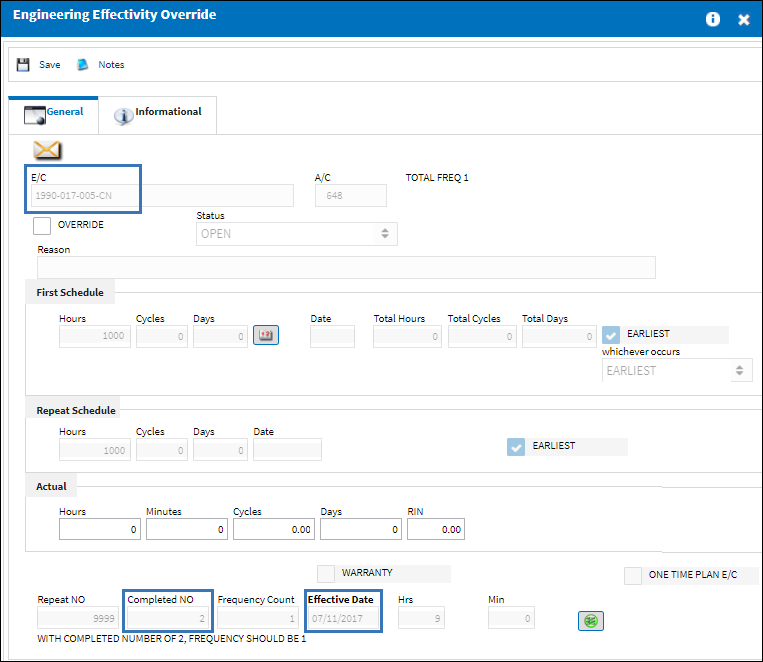
The Recipient E/Cs Completed NO and Effective Date has been carried over from the Contributor E/C.
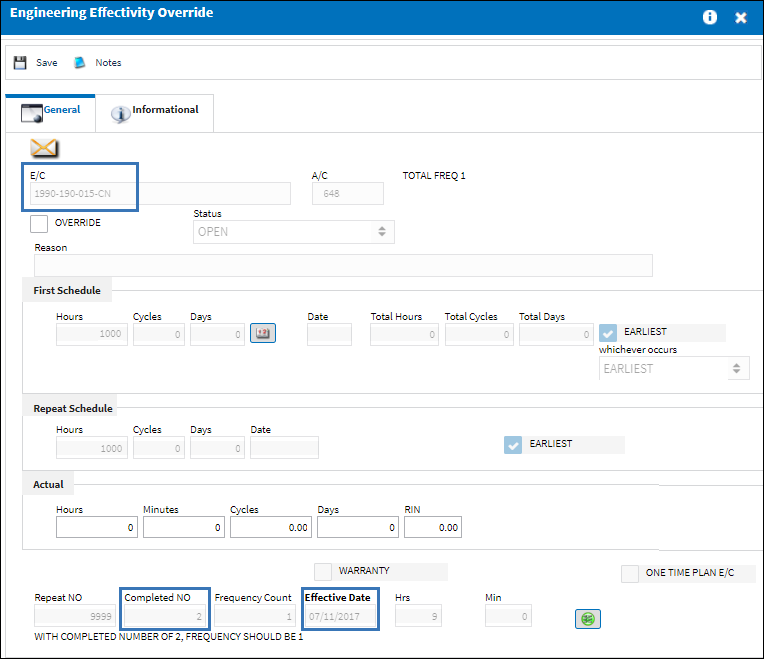
Note: When the Contributor E/Cs Effective Date is greater than the Recipient E/C with a Completed NO of zero, the Effective Date will update accordingly. However, this will only change the Effective Date for the effective aircraft and not the Schedule tab of the E/C.

 Share
Share

 Print
Print