
 Share
Share

 Print
Print
GSE Master Query
The GSE Master Query is used to view all of the GSE records in the system. This window is view only. Users enter search criteria at the top of the window, and the results are displayed in the table to the bottom.
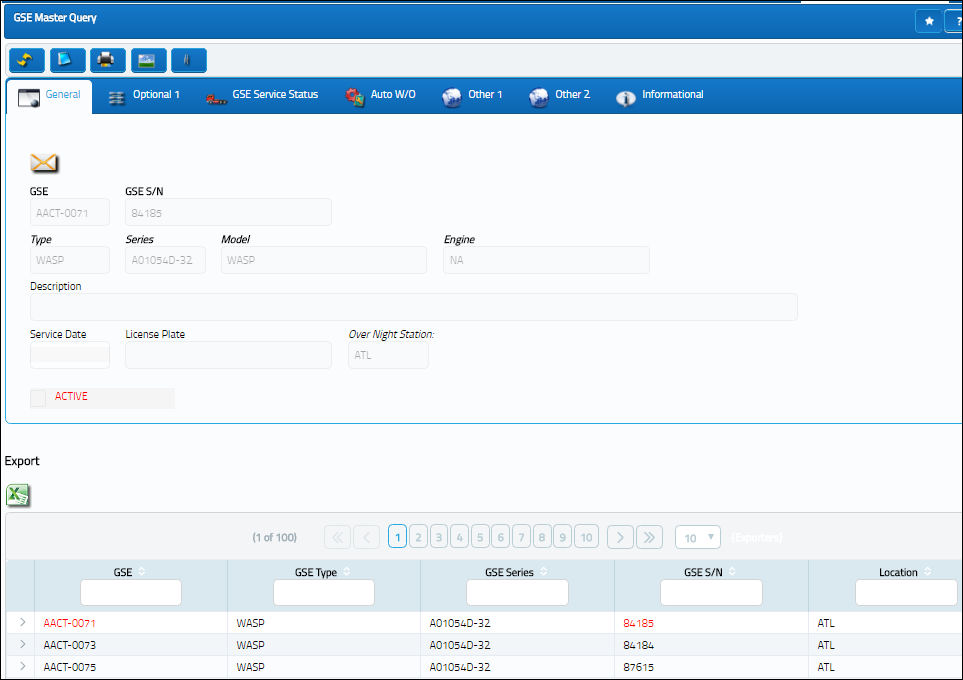
Note: Actual records cannot be edited from the Query window. For more information on how to create and update GSE records, refer to the GSE Master window.
The following information/options are available in this window:
_____________________________________________________________________________________
GSE
Ground Support Equipment Number.
GSE S/N
Ground Support Equipment Number Serial Number.
Type/Series
The type/series for the GSE.
Model
The manufacture modification number. This field is only informational.
Engine
The engine type of the ground service equipment item, as applicable.
Description
The description of the equipment.
Service Date
The service date of the equipment.
License Plate
The license plate reference of the GSE.
Location
The location of the GSE.
Department
The department number associated with the GSE record.
Active checkbox
Allow the Active checkbox to remain checked. This will ensure users are able to select this GSE for Engineering Controls (Preventative Maintenance), Purchase Orders, Requisitions, and most Inventory Transactions.
_____________________________________________________________________________________
The Export as Excel ![]() button can be selected to view the queried data (including all pages) in an Excel spreadsheet. This Excel file can be saved for later use. For more information refer to the Export as Excel Button via the eMRO System Standards manual.
button can be selected to view the queried data (including all pages) in an Excel spreadsheet. This Excel file can be saved for later use. For more information refer to the Export as Excel Button via the eMRO System Standards manual.

 Share
Share

 Print
Print