
 Share
Share

 Print
Print
GSE Engineering Control, E/C Content Tab
The GSE E/C Content Tab allows the user to enter additional information regarding the GSE E/C.
Note: If the Switch ![]() ADDCONT is set to Yes, the lower portion of the GSE E/C Content Tab will automatically populate with 1 of each of the categories that are defined in Settings/Explorer/System Transaction Code/Engineering/Engineering Content. If set to No, no categories will appear by default. However, the user can manually add as many categorized notations as desired.
ADDCONT is set to Yes, the lower portion of the GSE E/C Content Tab will automatically populate with 1 of each of the categories that are defined in Settings/Explorer/System Transaction Code/Engineering/Engineering Content. If set to No, no categories will appear by default. However, the user can manually add as many categorized notations as desired.
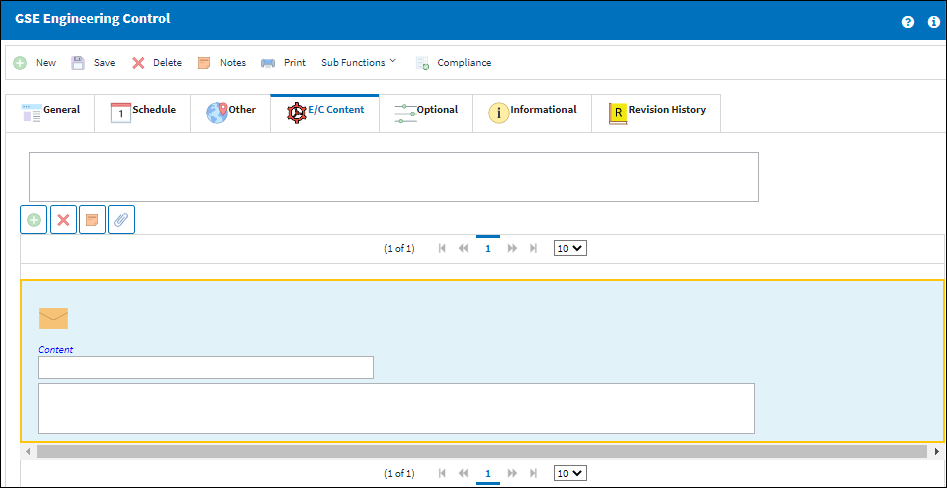
The user may enter general information regarding this E/C, such as a long description of the GSE E/C content, in the upper box on this window. The user may also add additional categorized content regarding a GSE E/C on the lower portion of the GSE E/C Content Tab based on the configuration of Switch ![]() ADDCONT and tran codes as explained above.
ADDCONT and tran codes as explained above.
To choose a specific category. Select the New ![]() button, then select into the field and choose a category. Once a Engineering Content category has been selected, the user has the option to enter any descriptive notation in the field below the code.
button, then select into the field and choose a category. Once a Engineering Content category has been selected, the user has the option to enter any descriptive notation in the field below the code.
The default categories are defined in Settings/Explorer/System Transaction Code/Engineering/Engineering Content. Others can be defined based on user requirements.

 Share
Share

 Print
Print