|
MANUALS > Shop > Shop Module > Shop, Update Menu > Shop W/O > Shop Work Order Buttons > Labor Active Stop Button, via Shop Work Order
Labor Active Stop Button, via Shop Work Order
The Labor Stop  button can be used to quickly sign-off personnel who are working on Task Cards in the system. Select the Labor Stop button can be used to quickly sign-off personnel who are working on Task Cards in the system. Select the Labor Stop  button. The W/O Active Work Window will appear: button. The W/O Active Work Window will appear:
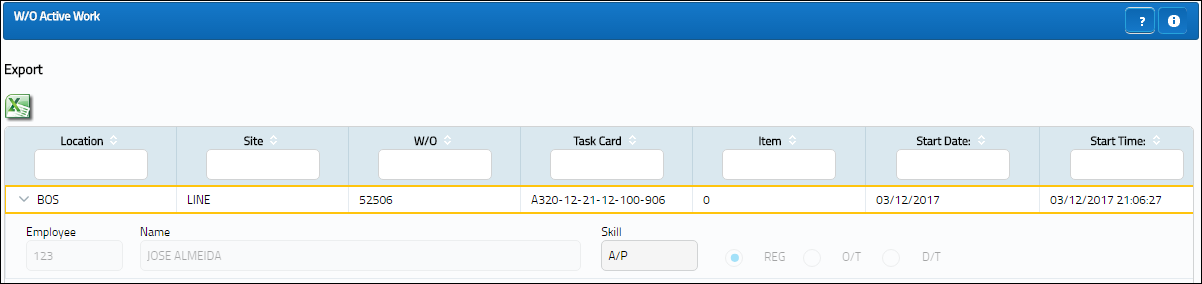
To stop everyone in the system from working, click on the Select All  button and then the Save button and then the Save  button. To stop individual personnel to stop work, single click on their work record. This will highlight the record in blue. Select the Save button. To stop individual personnel to stop work, single click on their work record. This will highlight the record in blue. Select the Save  button to stop all selected employees. button to stop all selected employees.
|
See Also Shop Work Order Buttons Notes Button, via Shop Work Order Non Routine Button, via Shop Work Order Labor Manual Button, via W/O Shop Task Card Work Button, via W/O Shop Control Button, via Shop Work Order Export to MS Project Button, via Shop Work Order Actuals Button, via Shop Work Order Labor Active Button, via Shop Work Order Status Button, via Shop Work Order Cost Variance Button, via Shop Work Order Sell Variance Button, via Shop Work Order TPW Balance Button, via Shop Work Order W/O Task Card Button, via Shop Work Order Attachment Button, via Shop Work Order |
|

 Share
Share

 Print
Print
![]() button can be used to quickly sign-off personnel who are working on Task Cards in the system. Select the Labor Stop
button can be used to quickly sign-off personnel who are working on Task Cards in the system. Select the Labor Stop ![]() button. The W/O Active Work Window will appear:
button. The W/O Active Work Window will appear: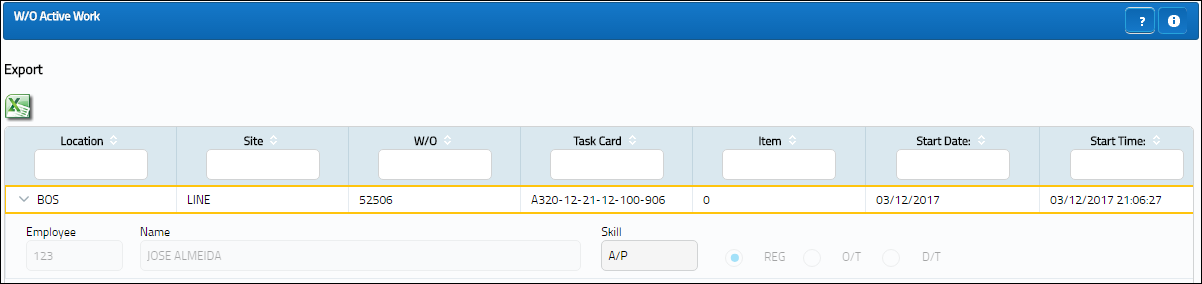
![]() button and then the Save
button and then the Save ![]() button. To stop individual personnel to stop work, single click on their work record. This will highlight the record in blue. Select the Save
button. To stop individual personnel to stop work, single click on their work record. This will highlight the record in blue. Select the Save ![]() button to stop all selected employees.
button to stop all selected employees.
 Share
Share

 Print
Print