
 Share
Share

 Print
Print
Employee Attendance Sign On/Sign Off
This tool enables users to sign on and sign off when they arrive or leave their work station. This feature will only work for users who have a wall security password.
For more information about the Wall Security, please refer to the Wall Security section of the System Administration manual.
A screen will open that will prompt the user to enter their wall password. If the user does not have a wall password, please contact your system administrator for assistance.
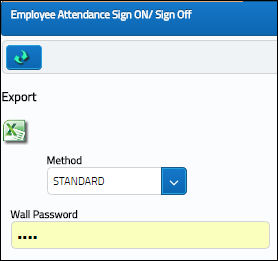
Enter the wall password and select the Continue ![]() button.
button.
Note: Only the user logged into the system can sign on or off with his user login code. Other users who also want to sign on or off need to log in individually. To sign off again, repeat the above process and wait for the red background screen to flash.
The system will display a message to notify the user of a successful sign-on/sign-off.
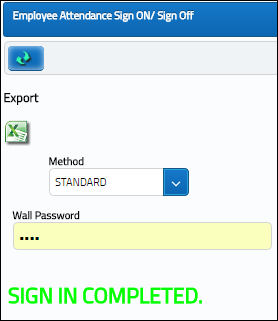
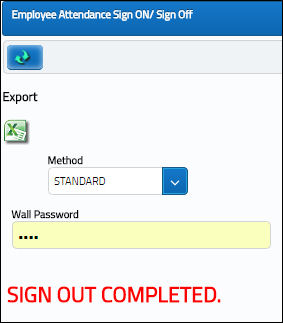
Users may also sign in using LDAP and Session options:
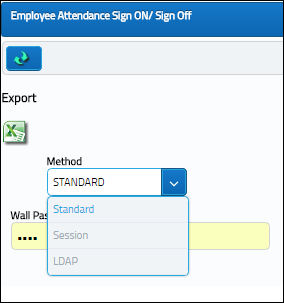

 Share
Share

 Print
Print