
 Share
Share

 Print
Print
Image Area, via Dent Mapping
The Image area displays 2D images that have been uploaded for the aircraft via the Intelli Form ![]() button. For additional information regarding the creation of form records and uploading images, refer to the Intelli Form Button, via A/C Type/Series of the Settings Training Manual.
button. For additional information regarding the creation of form records and uploading images, refer to the Intelli Form Button, via A/C Type/Series of the Settings Training Manual.
The images available in this area of the Dent Mapping window can be filtered by Chapter/Section via the query area. If a Chapter/Section is not specified in the query, images for all Chapter/Sections for the specified aircraft will appear.
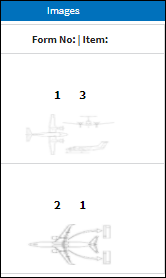
![]() Note: If the aircraft has 3D images attached, refer to the 3D Object tab.
Note: If the aircraft has 3D images attached, refer to the 3D Object tab.
From the Image area, select on an image and it will appear in the work area. For more details on the work area, refer Work Area, via Dent Mapping.


 Share
Share

 Print
Print