
 Share
Share

 Print
Print
Query Area, via Dent Mapping
Using the available search fields, users can enter specific search criteria to query existing dent mapping defects.
Enter the desired search criteria and select the Find ![]() button.
button.
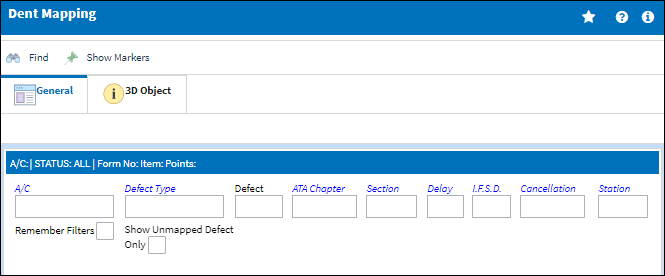
The following information/options are available in this window:
_____________________________________________________________________________________
Export All ![]() button
button ![]()
Select this button to generate a report of all dents, and their respective images, of a selected aircraft.
A/C
The individual aircraft tail number.
Defect Type
The type of defect found on the aircraft (for example, Pilot Report, MX Report).
Defect
The defect number (or log book number).
ATA Chapter / Section
The ATA Chapter/Section classification of the Defect. The Chapter/Section information must be set up against the Intelli Forms button. If no Chapter/Section is set up against the aircraft, the query will return images for all Chapter/Sections of the aircraft. For additional information, refer to the Intelli Form Button, via A/C Type/Series of the Settings Training Manual.
Delay
The Delay Code (i.e. Equipment Failure, Scheduled Ground Time).
I.F.S.D.
The Engine In-Flight Shut Down code (i.e. Foreign Object Debris, Lightning Strike). These codes can be set up via the Technical Records Transaction Codes. Go to Settings/ Explorer/ System Transaction Code/ Technical Records.
Cancellation
The flight cancellation code if applicable (i.e. Maintenance Repairs, Ground Servicing). These codes can be set up via the Technical Records Transaction Codes. Go to Settings/ Explorer/ System Transaction Code/ Technical Records.
Station
The Station where the Defect was reported.
Remember Filters checkbox
Select the Remember Filters checkbox to have the system remember and display the filters specified by the user when they exit and enter the Dent Mapping window.
Show Unmapped Defect Only checkbox
Select the Unmapped Defect Only checkbox to display only defects that have not yet been mapped on the image.
_____________________________________________________________________________________

 Share
Share

 Print
Print