
 Share
Share

 Print
Print
Intermediate Z-Logs can be added to an aircraft if the aircraft has been loaned out and therefore requires its logged times to be updated.
From the A/C Actual Flights window, select the Intermediate Z Log ![]() button. The system displays the Intermediate Z-log window.
button. The system displays the Intermediate Z-log window.
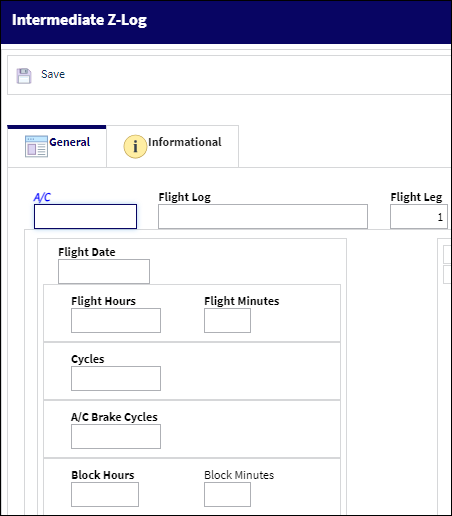
The following information/options are available in this window:
_____________________________________________________________________________________
A/C
The aircraft that is having its Z-record updated.
Flight Log
The unique Flight Log number for the flight.
Flight Leg
The Flight Leg number for the flight.
Flight Date
The flight date.
Flight Hours
The intermediate amount of aircraft flight hours.
Cycles
The intermediate number of cycles flow (for crew training, enter total number of touch and goes).
A/C Brake Cycles
Initial Aircraft Brake cycles.
Block Hours
Initial Aircraft Block hours.
_____________________________________________________________________________________
Rotor Wing Aircraft Intermediate Z-Log Entry:
When a Rotor Wing Aircraft (i.e., helicopter) is entered into the A/C field, the additional Rotor Wing tracking fields become available.
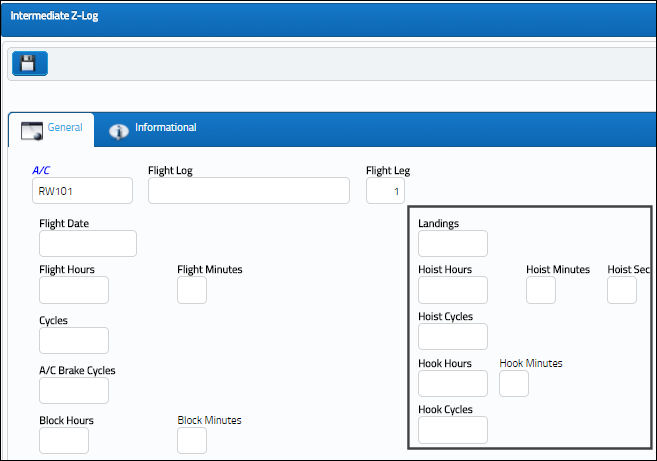
Note: Aircraft are designated as helicopters when the Rotor Wing Aircraft checkbox is selected in the A/C Type/Series, General tab.
The following information/options are available in this window:
_____________________________________________________________________________________
Landings
The number of times the rotor wing aircraft touched ground while it was loaned out. Each landing does not necessarily indicate a cycle for a rotor wing aircraft. This field is only available for A/C Type/Series that have the 'Rotor Wing Aircraft' checkbox selected (i.e., helicopters).
Hoist Hours
The amount of time that the rotor wing aircraft was operating its hoist mechanism. This field can include hours and minutes. This field is only available for A/C Type/Series that have the 'Rotor Wing Aircraft' checkbox selected (i.e., helicopters).
Hoist Cycles
The number of cycles that the hoist was operated. Partial Hoist Cycles may be indicated and measured to the hundredth decimal (i.e., '4.55'). This field is only available for A/C Type/Series that have the 'Rotor Wing Aircraft' checkbox selected (i.e., helicopters).
Hook Hours
The amount of time that the rotor wing aircraft was operating its hook mechanism. The hours in this field can be measured to the hundredth decimal (i.e., '4.55'). This field is only available for A/C Type/Series that have the 'Rotor Wing Aircraft' checkbox selected (i.e., helicopters).
Hook Cycles
The number of cycles that the hook was operated. Partial Hook Cycles may be indicated and measured to the hundredth decimal (i.e., '4.55'). This field is only available for A/C Type/Series that have the 'Rotor Wing Aircraft' checkbox selected (i.e., helicopters).
_____________________________________________________________________________________

 Share
Share

 Print
Print