
 Share
Share

 Print
Print
Select the A/C Flight Delete ![]() button to delete A/C logs from the database by A/C and/ or Date.
button to delete A/C logs from the database by A/C and/ or Date.
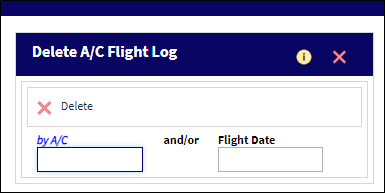
The following information/options are available in this window:
_____________________________________________________________________________________
A/C
The individual aircraft tail number.
Flight Date
The Flight Date that you require to delete.
_____________________________________________________________________________________
Select The A/C and Date, or just the Flight Date to delete all logs selected from the Flight Database.
Select the Delete ![]() button to complete the transaction.
button to complete the transaction.
Note: Use this option with caution, although it is not allowed to delete ALL logs for one aircraft with this function. This function can be protected with button security.

 Share
Share

 Print
Print