
 Share
Share

 Print
Print
Aircraft Defect data can be entered through the flight entry screen by clicking on the Defect ![]() button.
button.
From the A/C Actual Flights window, select the Defect ![]() button. The system displays all Defect Reports linked to the flight selected in the A/C Actual Flights window. Users can either click the Select
button. The system displays all Defect Reports linked to the flight selected in the A/C Actual Flights window. Users can either click the Select ![]() button to view the previously created Defect Report, or they can click the New
button to view the previously created Defect Report, or they can click the New ![]() button to create a new Defect Report.
button to create a new Defect Report.
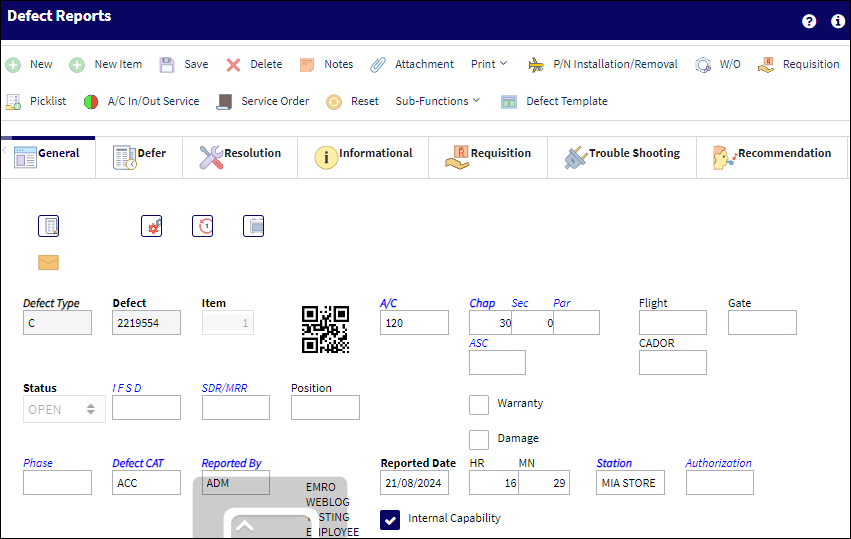
For more information regarding the creation and utilization of this feature, refer to the Defect Report.

 Share
Share

 Print
Print