
 Share
Share

 Print
Print
The Flight Re-Open ![]() button allows the user to recall a flight with incorrect details and amend or delete that flight.
button allows the user to recall a flight with incorrect details and amend or delete that flight.
Select the Flight Re-Open ![]() button to re-open a flight to change or delete the details.
button to re-open a flight to change or delete the details.
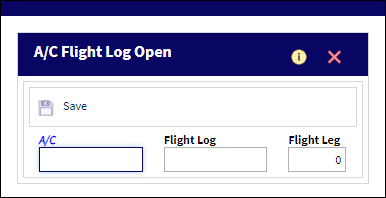
The following information/options are available in this window:
_____________________________________________________________________________________
A/C
The individual aircraft tail number.
Flight Log
The Flight Log number that you require to re-open Flight Screen.
Flight Leg
The Flight Leg number that you require to re-open Flight Screen.
_____________________________________________________________________________________
Populate all mandatory information and select the Save ![]() button. Upon saving, the flight will be re-opened to the Actual Flight Screen for edit.
button. Upon saving, the flight will be re-opened to the Actual Flight Screen for edit.
Note: When reopening a historical or previously closed flight, it is necessary to update the aircraft's z-log through the Intermediate Z-Log button and to perform the A/C Actual Flights Closing.

 Share
Share

 Print
Print