
 Share
Share

 Print
Print
W/O Explorer
The W/O Explorer allows the user to view and search for Work Orders based on Location. Once the Location is selected, the user can select the Site the Work Order is located at. Once the Work Order has been located, the user may use the Expand ![]() button to view detailed information related to the Work Order such as what A/C, E/C, P/N E/C, Task Cards and Controls are associated to that Work Order.
button to view detailed information related to the Work Order such as what A/C, E/C, P/N E/C, Task Cards and Controls are associated to that Work Order.
![]() This window is security controlled via Production/ Explorer/ W/O Explorer. For more information refer to the Security Explorer via the System Administration Training Manual.
This window is security controlled via Production/ Explorer/ W/O Explorer. For more information refer to the Security Explorer via the System Administration Training Manual.
When entering the W/O Explorer window, the following screen is displayed.
The highlighted items are all of the Work Orders in Location JFK, Site Bay 1.
Select the Expand ![]() button for a Work Order.
button for a Work Order.
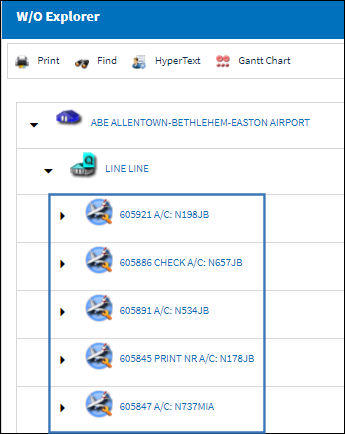
All Non-Routine Task Cards, E/Cs and Task Cards associated to the Work Order are displayed.
Note: Each item under the Work Order (including the Work Order) is a hyperlink that can be selected to take the user to a detail window.
Select the Work Order hyperlink.
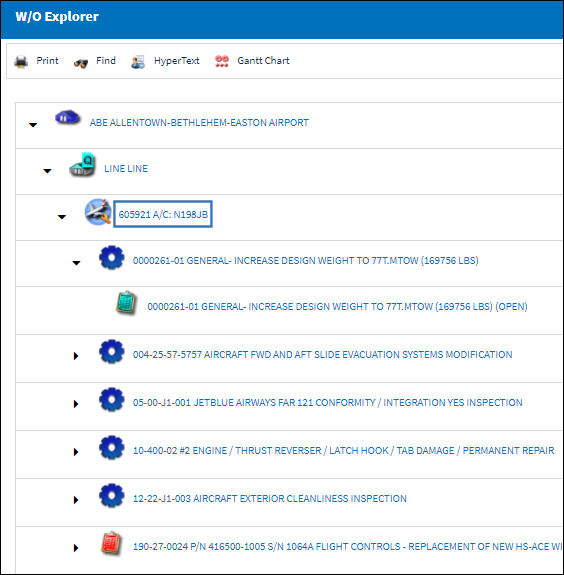
The W/O Explorer offers the following options. For additional information on the options below, refer to the Work Order Detail Buttons, via the W/O section of the Production/ Update Menu.
Click on the Select ![]() button for example.
button for example.
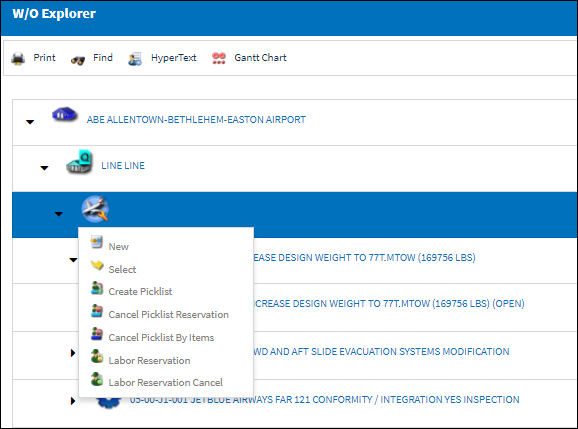
The user is taken to the Work Order Detail.

HyperText ![]() Button
Button
The user may also activate the hypertext functionality by selecting the Hyper Text ![]() button. This allows the user to click on any hyperlink within the W/O Explorer window. The corresponding detail window will appear in the right panel of the W/O Explorer window.
button. This allows the user to click on any hyperlink within the W/O Explorer window. The corresponding detail window will appear in the right panel of the W/O Explorer window.
In the following example, the user has selected the W/O hyperlink. The W/O Detail opens in the right panel of the W/O Explorer window.

 Share
Share

 Print
Print