
 Share
Share

 Print
Print
Corrosion Level Authorization Supervisor
The Corrosion Level Authorization Supervisor allows restricted users, usually Managers and Supervisors, to review Corrosion Levels that have been released for authorization, regardless of their department or authorization group.
Note: As with all Supervisor functions in TRAX, it is critical that this option be limited to restricted individuals since a user that has the security access can go in to the record and authorize steps.
Once a Corrosion Level has been released for authorization, or anytime during the authorization process, a user with the proper security access has the ability to go to Production/ Explorer/ Corrosion Level Authorization Supervisor to view Corrosion Level records that are pending authorization.
Select the Corrosion Level Authorization Supervisor window, TRAX displays the following screen:
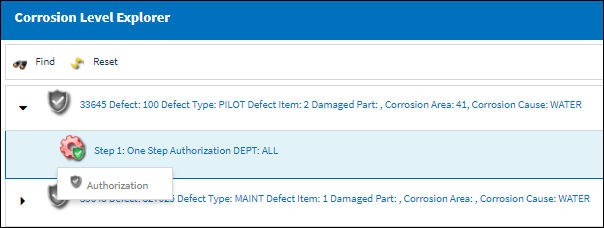
Users that have access to review Corrosion Levels in Corrosion Level Authorization Supervisor have the ability to leave the Authorization Step in an Open status, Close the Authorization Step, or place it in Pending Status.
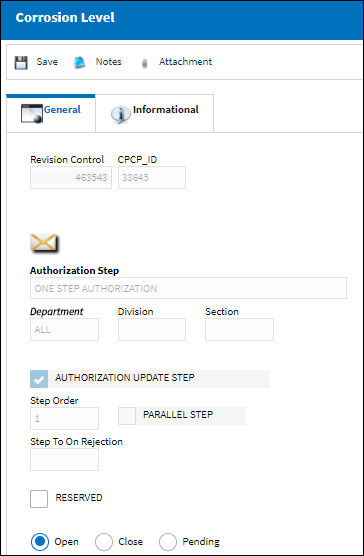
The following information/options are available in this window:
_____________________________________________________________________________________
Revision Control
Automatically generated control number for each revision step.
CPCP_ID
Corrosion Prevention and Control Program Identification Number
Authorization Step
A description of the Authorization Step; each Authorization Step can have its own unique description to describe the steps general purpose.
Department
The department which has authority for approval of this step. The Authorization Step can only be performed by an individual in the department specified here. See Settings/ Update/ Employee Master to verify that the employee is assigned to the appropriate department. Authorizing employees must have security access to the appropriate Authorization Explorer option. When this field is left blank, the Authorization Group field is available.
Division
The division which has authority for approval of this step. The Authorization Step can only be performed by an individual in the division specified here.
Section
The section which has authority for approval of this step. The Authorization Step can only be performed by an individual in the section specified here.
Step Order
This number indicates the order of Steps if one or multiple Steps are created. This number is automatically created and can be overridden and changed to any number. It is recommended that the user enter Steps in a standard incremental pattern (i.e. Step 5, Step 10, Step 15, etc.) to allow for the insertion of Steps into the sequence at a later time if required.
Step To On Rejection
This indicates how the Authorization Process will react when a Step is rejected (Start, Return To, Re-Release). When an authorization step has been rejected, the Step To On Rejection process begins based on the configuration of the Corrosion Level System Transaction Code.
Start - Will return the Authorization Process to the first step.
Return To - Will return the Authorization Process to a specific Authorization Step as specified by the 'Return To' Step number in the Return To Step Order field.
Re-Release - Will return the Authorization Process to the queue where it will await Release For Authorization.
Reserved checkbox
This allows a user to reserve the step. This will lock that user into that specific authorization step and does not allow another user to accept the step. The name of the user who Reserved the Authorization Step will appear in the Reserved By field.
Open radio button
All authorization steps are initially in Open status, until either Accepted or Rejected. A step can also be Open and Reserved at the same time.
Close radio button
This option accepts the Authorization Step and places it in Closed status.
Pending radio button
The Pending option rejects the Authorization Step.
_____________________________________________________________________________________

 Share
Share

 Print
Print