
 Share
Share

 Print
Print
Buyer Queue
The Buyer Queue filters for all open Requisitions that are either assigned to the logged-in user or meet the user's Buyer criteria as set up through the Employee Master, Buyer tab. The window can be filtered through various options.
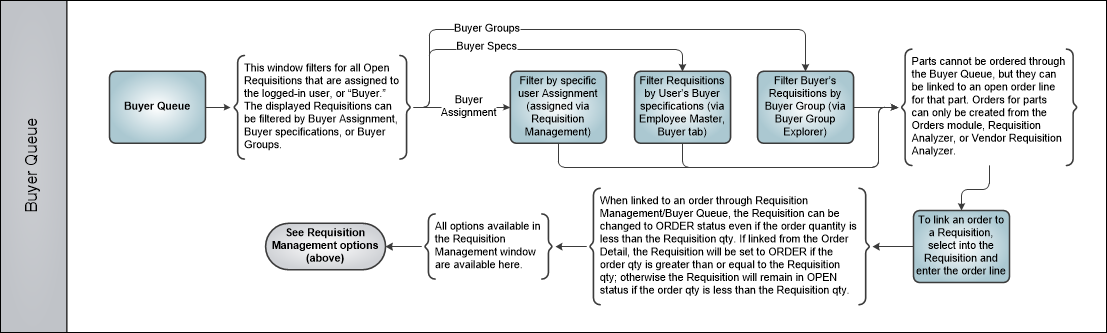
From this window, the options available are the same as those available in the Requisition Management window.
The following buttons are available:
- Notes Button
- Print Button
- Attachment Button
- Reset Button
- Inventory Query Button
- Requisition Analyzer Button
- Requisition Vendor Analyzer Button (not available in eMRO)
- Quote Button
For example, the following User can view all Open Requisitions and all Requisitions that have been assigned to himself in their Buyer Queue:
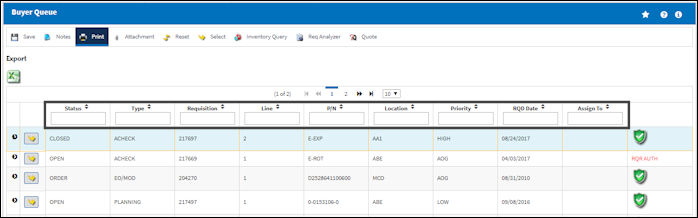
The Export as Excel ![]() button can be selected to view the queried data (including all pages) in an Excel spreadsheet. This Excel file can be saved for later use. For more information refer to the Export as Excel Button via the eMRO System Standards manual.
button can be selected to view the queried data (including all pages) in an Excel spreadsheet. This Excel file can be saved for later use. For more information refer to the Export as Excel Button via the eMRO System Standards manual.
The Filter/Sort ![]() button is used to alter the search criteria for records associated with the host module and window. For more information, refer to Filter/Sort Button via the eMRO System Standards Module.
button is used to alter the search criteria for records associated with the host module and window. For more information, refer to Filter/Sort Button via the eMRO System Standards Module.
For information regarding the above fields, refer to Requisition Management.
When a Requisition is selected, the following Requisition Management Detail window appears.
![]() Picklist and Requisition Process Flow
Picklist and Requisition Process Flow

 Share
Share

 Print
Print