
 Share
Share

 Print
Print
New Item Button, via Recurrent Items, Recurrent Defect Reports Section
The Recurrent Items New Item ![]() button allows the user to associate any existing alerting type Defect to an Alert, regardless of the ATA Chapter.
button allows the user to associate any existing alerting type Defect to an Alert, regardless of the ATA Chapter.
![]() This button is security controlled via Security Explorer/ Reliability/ Update/ Recurrent Items/ Recurrent Items New Item Button. For additional information, refer to the Security Explorer, via the System Administration Training Manual.
This button is security controlled via Security Explorer/ Reliability/ Update/ Recurrent Items/ Recurrent Items New Item Button. For additional information, refer to the Security Explorer, via the System Administration Training Manual.
From the Recurrent Items window, select the Recurrent Items New Item ![]() button.
button.
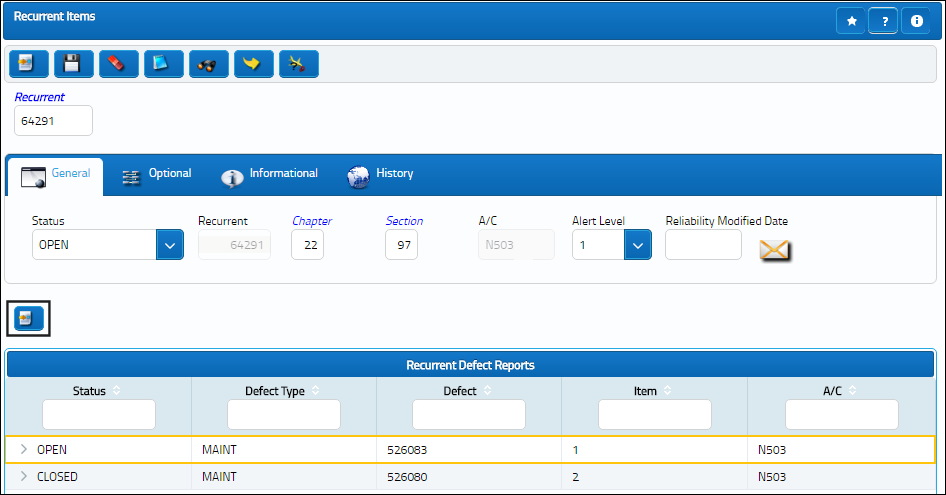
The following Drop Down Selection window appears. Select from one of the Defects.
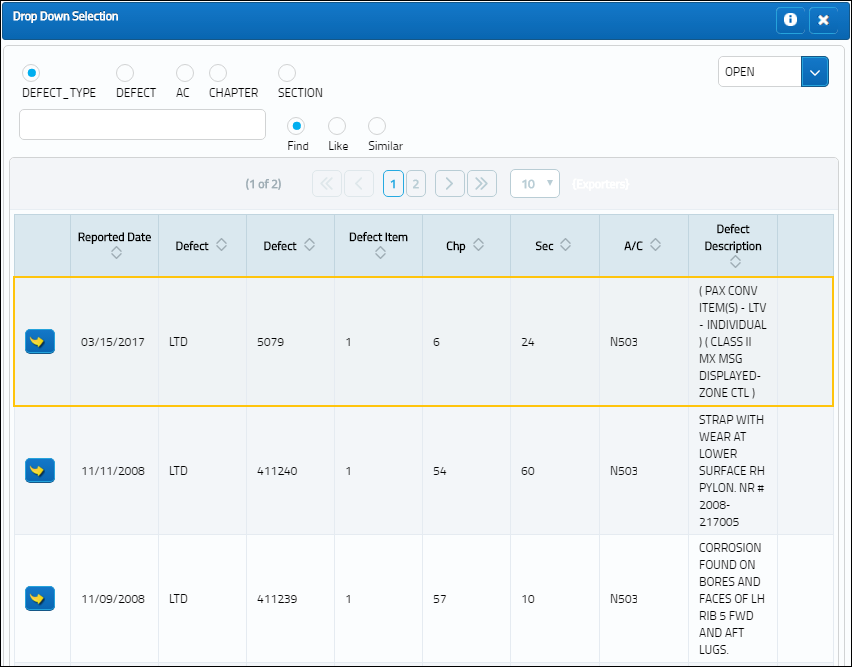
Note: The user may select from one of the following radio buttons below to filter for the Defect by: Defect Type, Defect, A/C, Chapter, or Section.
Note: Any Chapter/Section can be added to a newly created Alert. This includes existing Alerts.
The new Defect is added to the Alert, regardless that they do not share the same ATA Chapter.
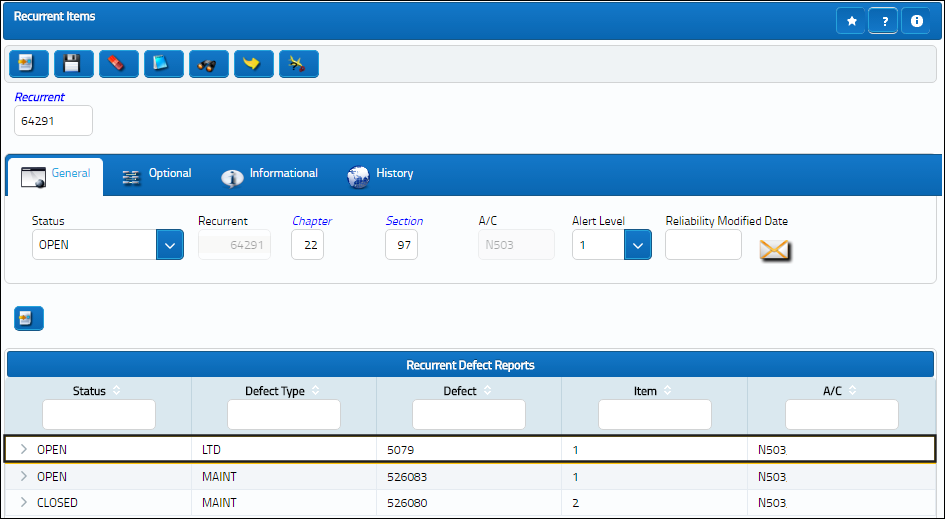

 Share
Share

 Print
Print