
 Share
Share

 Print
Print
Managing an Item's Defects
All Defect Reports that are associated with a recurrent item are displayed on the Recurrent Items, General tab:
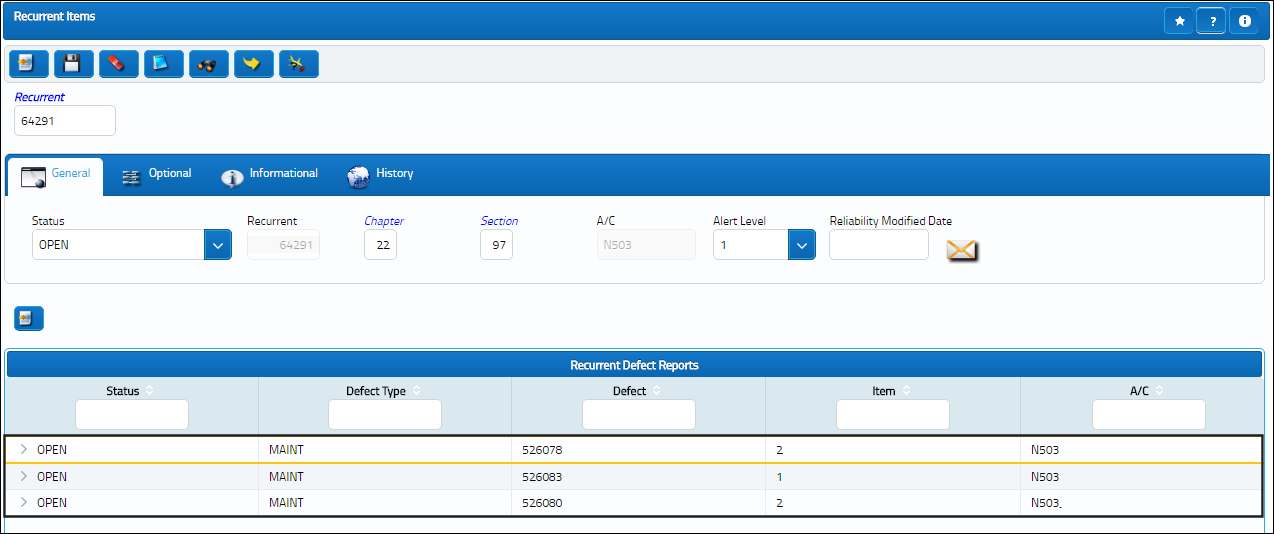
Those defects can be moved to the Dropped Defect Report area, and thus be reported as not associated with the recurrent item. That way, recurrent items can easily be managed, and only relevant defects will be associated with the recurrent item.
In order to move a defect, highlight the item and select the Move Down ![]() button.
button.
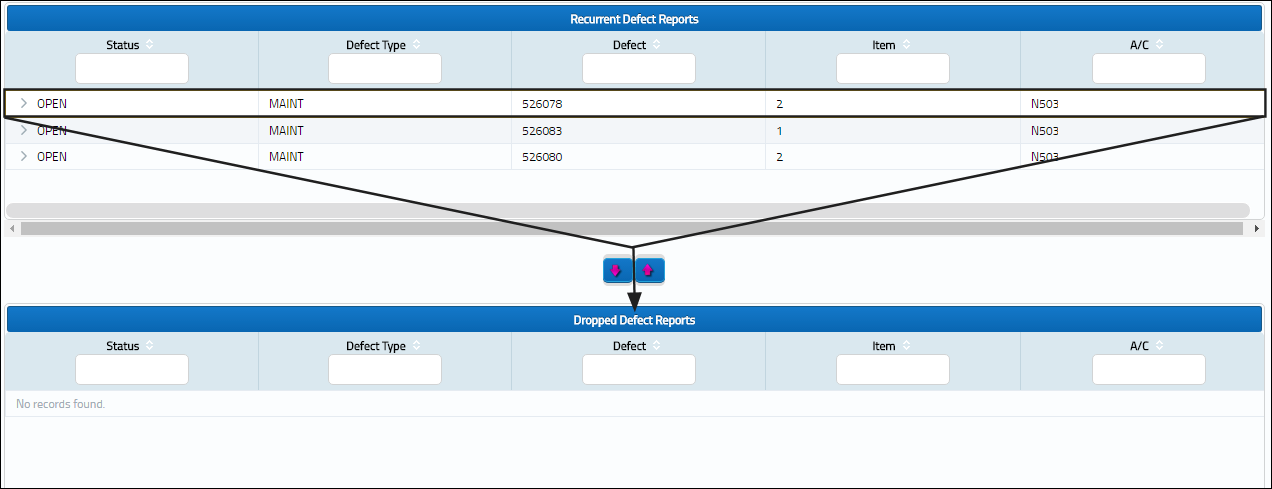
Defects removed from the Recurrent Item are then listed in the Dropped Defect Reports section.
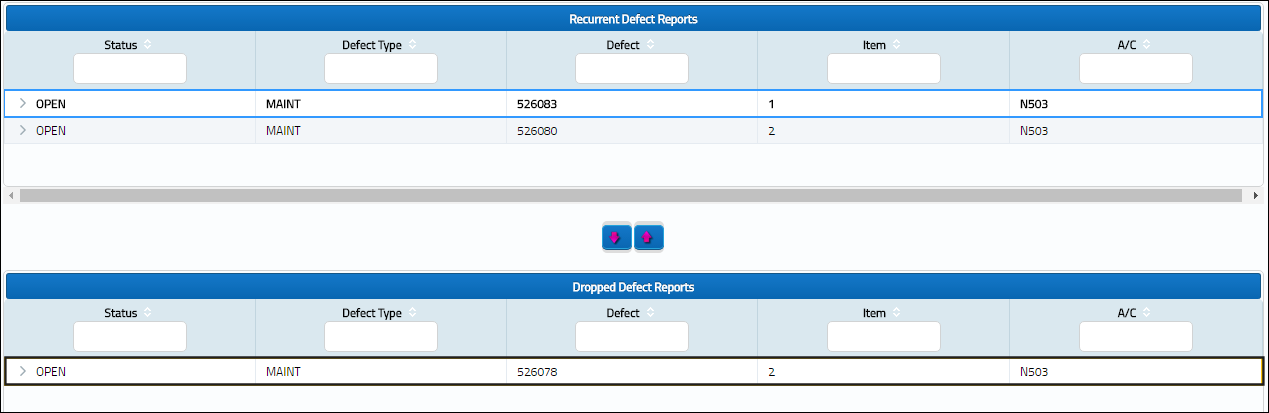

 Share
Share

 Print
Print