
 Share
Share

 Print
Print
Recurrent Item Search Window
Select into the Recurrent field to search for Recurrent Defect Items dynamically. This drop down selection query can be sorted by the Item's related A/C, Chapter, Section, or by the date that the Alert was created (Sort by Alert Date).
Items can also be filtered by Status (Open, Closed, Alert, Cancel, All). All new Items are set to Alert by default.
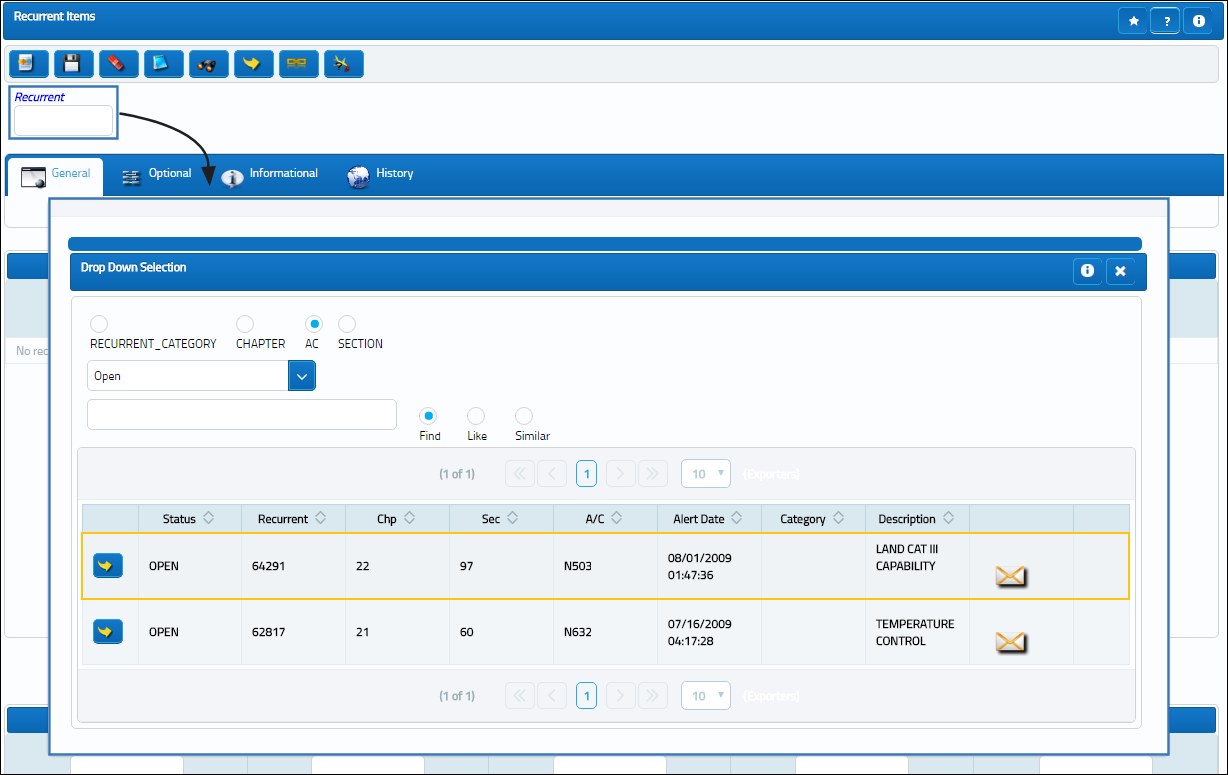
Once selected, the Recurrent Item's details are displayed.
Note: This search field is not available for Recurrent Items for unscheduled part removals.

 Share
Share

 Print
Print