
 Share
Share

 Print
Print
Recurrent P/N Explorer
The Recurrent PN Explorer allows the graphical exploration of data associated with the Reliability section of the system. This option will allow users to investigate Recurrent unscheduled Part Number removals from aircraft on a fleet. This explorer window is the only way to access to the Recurrent Items window specifically for P/N removals.
Recurrent Item alerts are sent whenever a certain number of unscheduled removals take place for the same part. This configuration is set up via the P/N Master, Reliability tab. For more information on Recurrent Items and P/N removal setup, refer to the Setting Up Reliability and the Part Number Reliability sections of the Reliability Training Manual.
To access the Recurrent Item, expand a Status section. Each Item is identified by an Alert ![]() icon and contains the A/C P/N Transaction removal information for each removal (the P/N, S/N, and Aircraft it was removed from).
icon and contains the A/C P/N Transaction removal information for each removal (the P/N, S/N, and Aircraft it was removed from).
Select into an Item to view the detailed Recurrent Item record and to update the Items' Statuses.
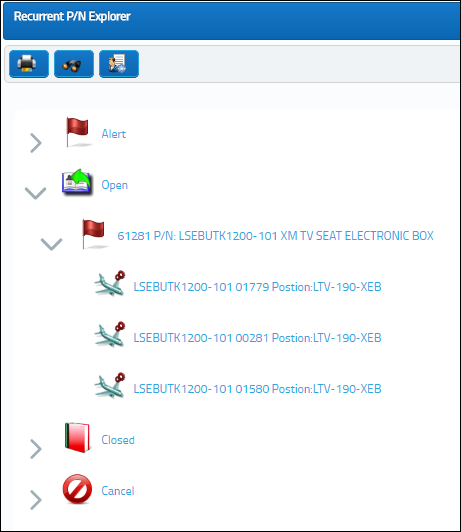
Recurrent Items in the Explorer are grouped by the following Statuses:
_____________________________________________________________________________________
Alert ![]() icon
icon
Indicates the Recurrent Item is in Alert status. This is the default status once the Item is triggered. At this point the Item must be investigated.
Open ![]() icon
icon
Indicates the Recurrent Items in Open status. This status is selected once the Item has passed an initial investigation and is currently being addressed.
Closed ![]() icon
icon
Indicates the Recurrent Item is in Closed status. This status is selected once the Item has been resolved.
Cancel ![]() icon
icon
Indicates the Recurrent Item has been Canceled. This status is selected if the Item is determined to be invalid or unnecessary.
Removal ![]() icon
icon
This icon is displayed when an Item is expanded. They indicate each removal transaction that triggered the Recurrent Item's creation. The following information for the removal is displayed alongside the icon: the P/N, S/N, removal Aircraft.
_____________________________________________________________________________________
Find the appropriate Recurrent Item in the explorer and select into it to view the details of the Recurrent Item.
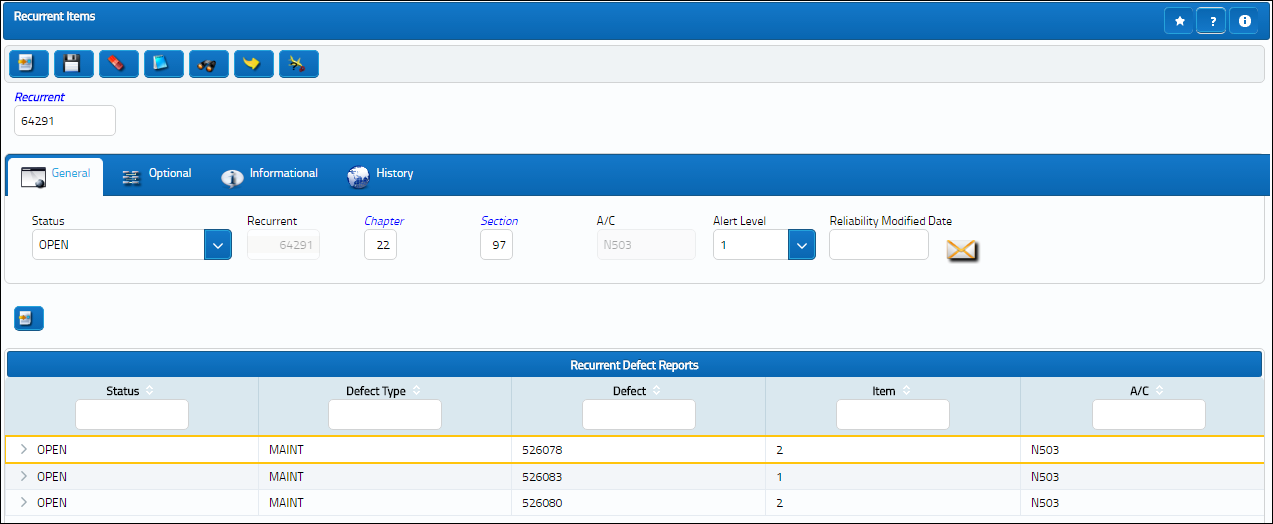
For more information refer to the Recurrent P/N window.
![]() Recurrent Item Alert (Reliability) Process
Recurrent Item Alert (Reliability) Process

 Share
Share

 Print
Print