
 Share
Share

 Print
Print
Select the P/N Change ![]() button to change the received parts' number to a new part number.
button to change the received parts' number to a new part number.
![]() This button is security controlled for calibrated tools through the Security Explorer via Receiving/ Update/ Order Receiving/ P/N Change Button / Tool Calibration Control with Switch
This button is security controlled for calibrated tools through the Security Explorer via Receiving/ Update/ Order Receiving/ P/N Change Button / Tool Calibration Control with Switch ![]() TOOLCALCONTROL. For more information, refer to the Security Explorer via the System Administration Training Manual. Upon attempting to select the button without the necessary security, the following prompt will appear:
TOOLCALCONTROL. For more information, refer to the Security Explorer via the System Administration Training Manual. Upon attempting to select the button without the necessary security, the following prompt will appear:

The following information/options are available in this window:
_____________________________________________________________________________________
Order/Number
The type of order and the order number for the transaction.
From P/N
The P/N received to be changed from.
To P/N
The P/N changed to.
Note: The P/N Change will go throughout the entire system and change the part number of the selected part. While the inventory transaction can still be looked up in the Inventory Transaction History Query using both the old and the new part number, the system will display the new part number in every other place.
Note: If the "From" and "To" part numbers are not interchangeable, the following prompt will appear:
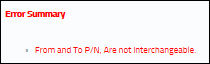
Note: If the P/N does not exist in the system, the following prompt will appear:
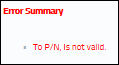
_____________________________________________________________________________________
Once you have completed all fields and entered information using the desired buttons, select the Save ![]() button to receive the part. If the part has an associated E/C, is time controlled, or is included as part of an assembly, the following windows will appear if the P/N has NLAs.
button to receive the part. If the part has an associated E/C, is time controlled, or is included as part of an assembly, the following windows will appear if the P/N has NLAs.
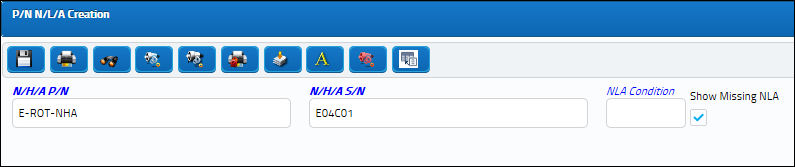
The following information/options are available in this window:
_____________________________________________________________________________________
NHA P/N
The part’s Next Higher Assembly P/N (if applicable).
NHA S/N
Next Higher Assembly (NHA) serial number.
P/N
The Part Number reference for the aircraft part. The part number for this level of the assembly.
S/N
The Serial Number for the specific serialized part. The serial number for this level of the assembly.
NLA Position
The position of the Next Lower Assembly.
Condition
The condition of the part.
Hours/Cycles/Days
Number of hours/cycles/days accrued against the serialized part.
_____________________________________________________________________________________
For more information on receiving an assembly part, please refer to Receiving An Assembly Part.
P/N Inventory Control is defined in the P/N Master of P/N Control. All Serial Numbers of that P/N will require the user to review and update P/N CTL Actuals.
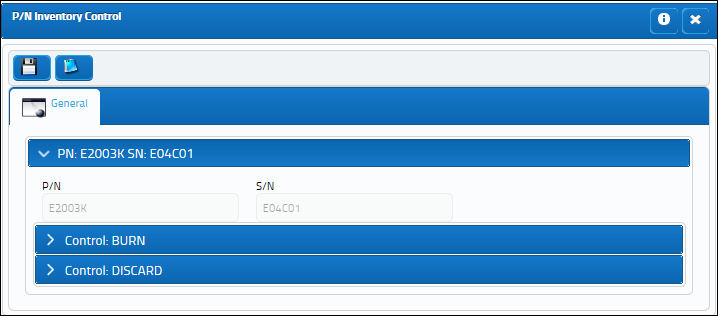
The following window will appear depending on the Configuration of Switch ![]() ORDERSURVEY. Either a checklist or a survey will appear. The following is an example of the P/N Receiving Check List.
ORDERSURVEY. Either a checklist or a survey will appear. The following is an example of the P/N Receiving Check List.
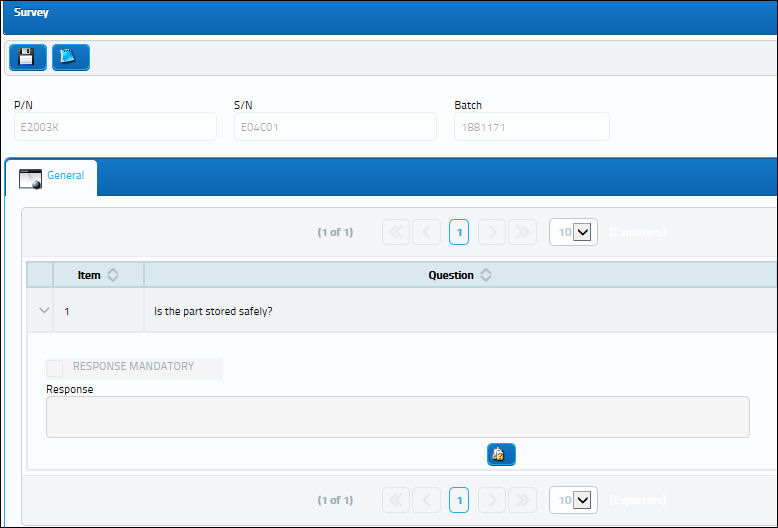

 Share
Share

 Print
Print