
 Share
Share

 Print
Print
Click on the Tear Down Report ![]() button to edit or create a Tear Down report. This button is only available when receiving a repair order via order receiving. This option could be useful for the purposes of refining the repair order receiving process. By having the receiving clerk enter Tear Down report information from this window, this minimizes the need for the inspector to do data entry via receiving inspection.
button to edit or create a Tear Down report. This button is only available when receiving a repair order via order receiving. This option could be useful for the purposes of refining the repair order receiving process. By having the receiving clerk enter Tear Down report information from this window, this minimizes the need for the inspector to do data entry via receiving inspection.
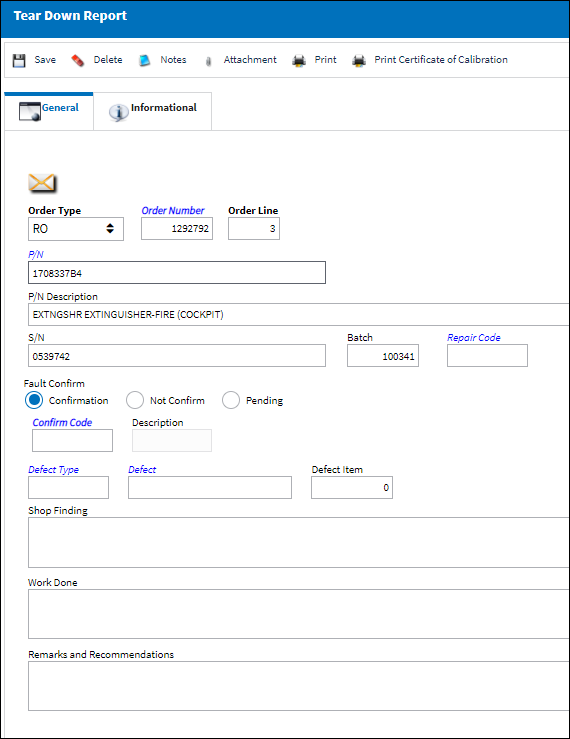
The following information/options are available in this window:
_____________________________________________________________________________________
Order Type
Type of Order. By order type, certain receiving and financial behaviors will be assigned to the order at receiving of the various Order Types. These order types exist under the Orders or Customer Orders Modules exclusively. All Order Types are Hard Coded into the programming syntax.
Order Number
The type of order and the order number for the transaction.
Order Line
The line number on the Order associated with the returned part.
P/N
The Part Number reference for the aircraft part.
P/N Description
The description of the part.
S/N
The Serial Number for the specific serialized part.
Batch
The inventory number that is currently associated with a part or group of parts. A part's Batch number can change after various types of transactions take place.
Repair Code
The repair code associated to the part number.
Fault Confirm
The Fault Confirm radio buttons are an important element for reliability purposes. Based upon whether the confirmed, not confirmed or pending is selected will impact reliability reporting.
Confirm Code
The confirmation reference along with applicable information.
Confirm Code Description
A free-text description of the item.
Defect Type
The type of defect found on the aircraft (for example, Pilot Report, MX Report).
Defect
The defect number (or log book number).
Defect Item
The defect log item number.
Shop Finding
The results of the shop inspection.
Work done
The Item work that was performed by the mechanic.
Remarks and Recommendation
Allows lead mechanics or supervisors to provide recommendations to the mechanic(s) who worked on the Tear Down.
_____________________________________________________________________________________
The following tab and buttons offer additional functionality:
- Tear Down Report, Informational Tab
- Notes button
- Attachment button
- Print button
- Print Certificate of Calibration button

 Share
Share

 Print
Print