
 Share
Share

 Print
Print
The NLA ![]() button allows the user to review/update the S/Ns to receive the NLAs along with the NHA.
button allows the user to review/update the S/Ns to receive the NLAs along with the NHA.
From the Repair Order Receiving window, select the NLA ![]() button.
button.
The P/N N/L/A Creation window appears, where the user may enter serial numbers for the NLAs being received.
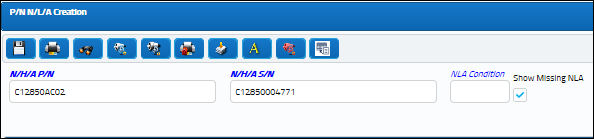
For detailed information on the fields and buttons available in this window, refer to the P/N N/L/A Creation, via the Technical Records Training Manual.

 Share
Share

 Print
Print