
 Share
Share

 Print
Print
Comat Flights Dashboard

The Comat Flights Dashboard is a customer-specific window that shows arriving flights, by Location, containing T/O cargo for personnel to receive necessary items. Only Transfer Orders that have a Packing and Shipping record linked to a Flight will appear in this window.
The following tabs are available from this window:
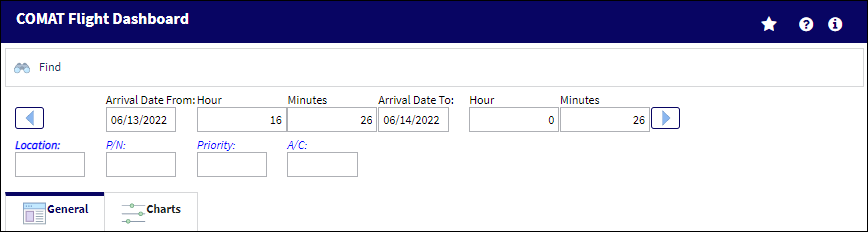
![]() Note: This button is security controlled via Receiving/Update/Comat Flights Dashboard. For more information refer to the Security Explorer via the System Administration Training Manual.
Note: This button is security controlled via Receiving/Update/Comat Flights Dashboard. For more information refer to the Security Explorer via the System Administration Training Manual.
The following information/options are available in this window:
_____________________________________________________________________________________
Find ![]() button
button
Select to search for records using the applied filters.
-1 Hour ![]() button
button
Select this button to subtract one hour from the Arrival Date/Time being searched.
Arrival Date/Time
The from-to-date and time range that the system will use to filter records for arriving flights.
+1 Hour ![]() button
button
Select this button to add one hour to the Arrival Date/Time being searched.
Location
The Location for maintenance events, inventory stores, orders, transactions, or training events.
P/N
The Part Number reference for the aircraft part.
Priority
The priority placed on the transaction (e.g., routine, AOG, etc.).
A/C
The individual aircraft tail number.
_____________________________________________________________________________________

 Share
Share

 Print
Print