
 Share
Share

 Print
Print
Comat Flights Dashboard, General Tab
The Comat Flights Dashboard, General tab displays search results for arriving flights based on the applied filters.
To search for arriving flights, enter the applicable details and select the Find ![]() button.
button.
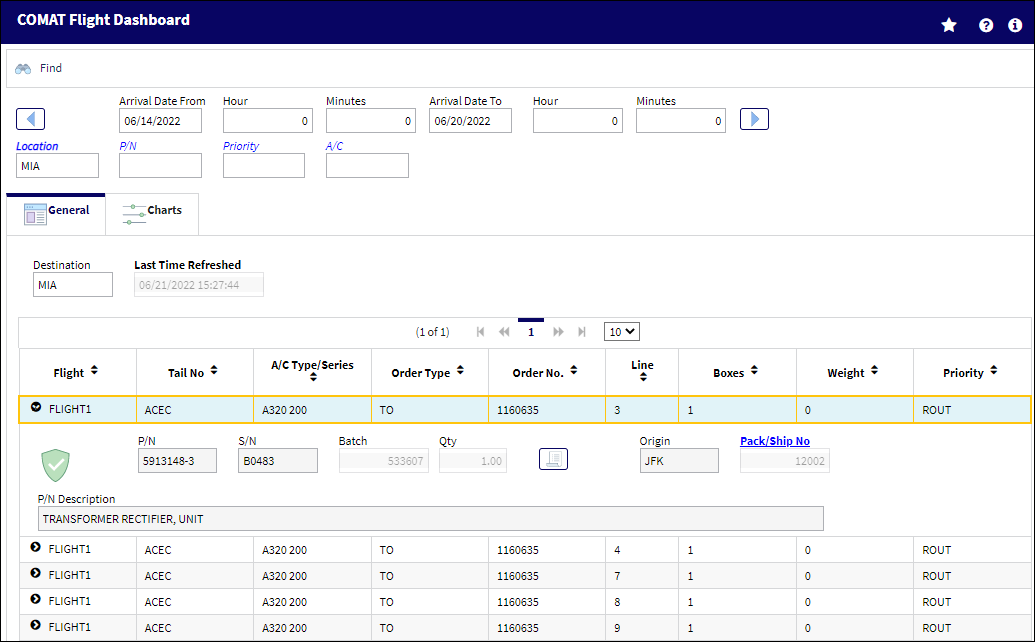
The following information/options are available in this window:
_____________________________________________________________________________________
Destination
The airport of destination for the flight.
Last Time Refreshed
The last time the search was conducted.
Flight
The flight reference number/information.
Tail No
The individual aircraft tail number.
A/C Type/Series
The Aircraft Type and Series/Fleet assignment.
Order Type
The system transaction code for the type of order.
Note: Only Transfer Orders are available from the Comat Dashboard.
Line
The specific Line item of the Order. Each Line item could represent a different part included in the same order.
Boxes
The number of boxes in the shipment.
Weight
The weight of the shipment.
Priority
The priority placed on the transaction (e.g., routine, AOG, etc.).
Expand ![]() button
button
Select this button to view additional details for the Line item. Select again to collapse.
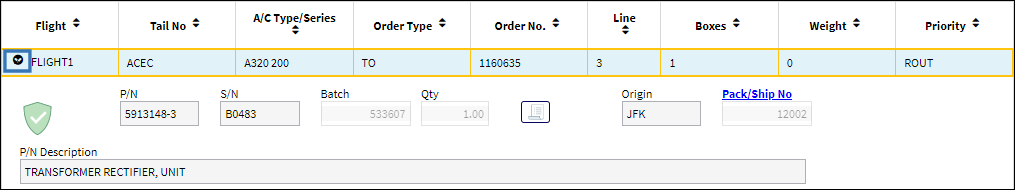
P/N - The Part Number reference for the aircraft part.
S/N - The Serial Number for the specific serialized part.
Batch - The inventory number that is currently associated with a part or group of parts. A part's Batch number can change after various types of transactions take place.
Qty - The number of parts for the transaction.
Order ![]() button - Select this button to open the Transfer Order Detail linked to the flight.
button - Select this button to open the Transfer Order Detail linked to the flight.
Origin - Airport Code for Origin.
Pack/Ship No - The system generated packing number. This number will be assigned as soon as the shipping is saved to the system.
Note: Select the hyperlink to open the Packing and Shipping Detail linked to the T/O.
P/N Description - The description of the part.
_____________________________________________________________________________________

 Share
Share

 Print
Print