
 Share
Share

 Print
Print
Repair Order Creation Queue
The R/O Creation Queue will display a list of part number records that must be sent out for repair. The list of records will match the employees predefined repair settings in the Employee Master, Repair Tab.
![]() Note: The Repair Order Creation Queue is security controlled via Orders/ Update/ R/O Creation Queue. For additional information, refer to the Security Explorer via the System Administration Training Manual.
Note: The Repair Order Creation Queue is security controlled via Orders/ Update/ R/O Creation Queue. For additional information, refer to the Security Explorer via the System Administration Training Manual.
![]() Note: The Employee Master, Repair tab allows users to define specific parameters regarding the Repair Orders they will be able to view in their R/O Creation Queue. For more information, refer to the Employee Master, Repair Tab via the Settings Training Manual
Note: The Employee Master, Repair tab allows users to define specific parameters regarding the Repair Orders they will be able to view in their R/O Creation Queue. For more information, refer to the Employee Master, Repair Tab via the Settings Training Manual
From this window, the user is able to select a record and place the part number onto a Repair Order.
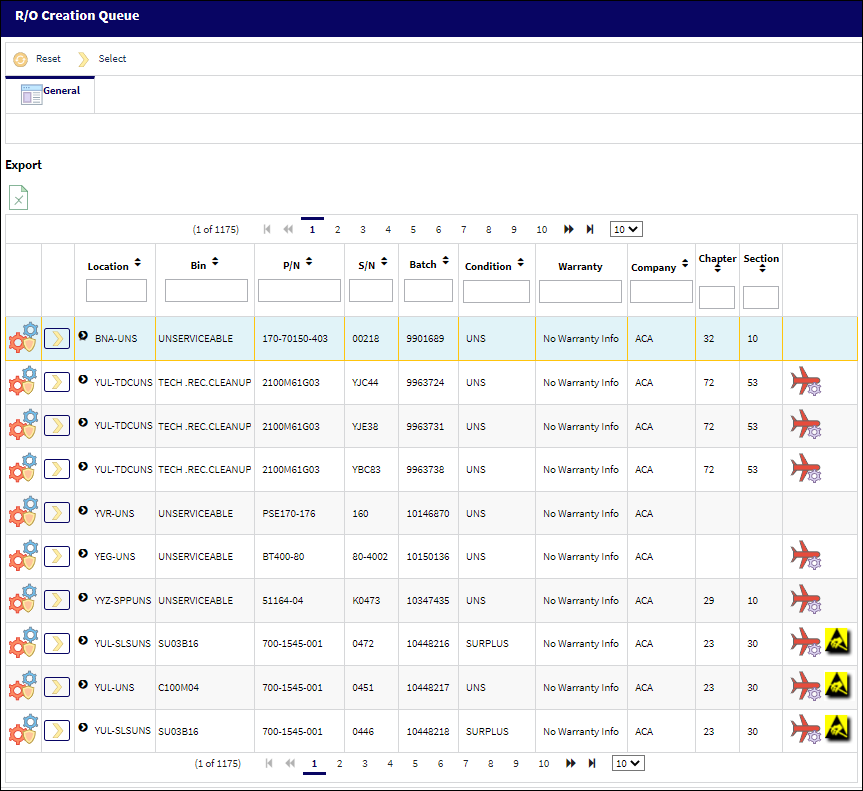
Once the Repair Order is created and completed, the queue will automatically refresh and the P/N will no longer display on the list provided.
The following information/options are available in this window:
_____________________________________________________________________________________
P/N Query Button
Select this button to view the P/N inventory detail information.
Location
The Location for maintenance events, inventory stores, orders, transactions, or training events.
S/N
The Serial Number for the specific serialized part.
Condition
The condition of the part.
Batch
The inventory number that is currently associated with a part or group of parts. A part's Batch number can change after various types of transactions take place.
Owner
The name of the owner of the part, when applicable.
Vendor Lot
Vendor batch number of the part entered upon receiving or initial load, as applicable. This field can contain up to 20 characters.
P/N
The Part Number reference for the aircraft part.
UOM
The unit of measure. This will default if associated with a Part Number as defined in the P/N Master. Transactions for parts can be conducted in a different UOM than defined in the P/N Master. However, upon receiving the UOM, conversion will automatically adjust the quantities, providing that the conversion rate is defined in the UOM System Transaction Code (via Setting/Explorer/System Transaction Code).
Goods Received Batch
The original inventory number assigned to the part or group of parts when initially introduced/received into inventory. This number will remain the same for a part even if/when the part's Batch number changes.
Loan Category
Loan Part Category (short, long, consigned, manage or pool).
Shelf Life EXP
The shelf life expiration date of the part, as applicable.
Tool Life EXP
The tool life expiration date of the part, as applicable.
Physical Count Date
The last date the Physical Count to include the record was generated.
Counted By
The name of the user who generated the last inventory count for the record.
Tool Calibration Number
This is a unique number used to define a tool.
Chapter ![]()
The ATA Chapter.
Section ![]()
The ATA Section.
_____________________________________________________________________________________
The Export as Excel ![]() button can be selected to view the queried data (including all pages) in an Excel spreadsheet. This Excel file can be saved for later use. For more information refer to the Export as Excel Button via the eMRO System Standards manual.
button can be selected to view the queried data (including all pages) in an Excel spreadsheet. This Excel file can be saved for later use. For more information refer to the Export as Excel Button via the eMRO System Standards manual.
The Filter/Sort ![]() button is used to alter the search criteria for records associated with the host module and window. For more information, refer to Filter/Sort Button via the eMRO System Standards Module.
button is used to alter the search criteria for records associated with the host module and window. For more information, refer to Filter/Sort Button via the eMRO System Standards Module.
Select the Reset ![]() button to refresh the list of P/N records displayed in the Repair Order Creation Queue.
button to refresh the list of P/N records displayed in the Repair Order Creation Queue.
Selecting a record in this window will display the Prefer R/O Selection pop up before displaying the Repair Order window. For more information, refer to Prefer R/O Selection, via Repair Order Creation Queue.

 Share
Share

 Print
Print