
 Share
Share

 Print
Print
Vendor Purchase Order Data Import
The Vendor Purchase Order Data Import serves as a tool to import data that vendors provide from an outside source, i.e. a CD.
It helps to create Purchase Orders that are available on a .csv (comma separated value) file by reading the data into the system and automatically creating a P/O and Receiving Record.
Please note that the file to be imported must be a .csv file in order to be read properly. (.csv-files can be created in Microsoft Excel).
Go to Orders/ Update/ Vendor Purchase Order Data Import.
Select a vendor and the file from which the user wishes to import data and select the Save ![]() button to start the transfer.
button to start the transfer.
Please note that the parts on the import file have to be:
- Non-rotables (non serialized)
- Known in P/N Master
- All in the same location
- Default Bin must be defined for the P/N
In order for the data to be read correctly, the following data scheme must be reflected in the source file:
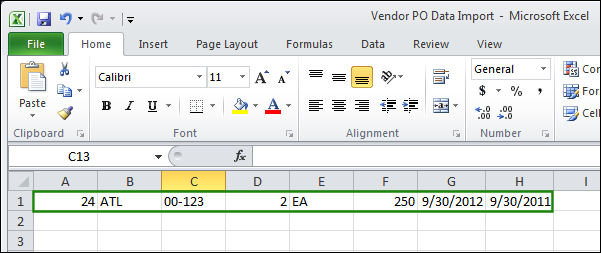
- Vendor
- Location
- Part Number
- Quantity
- UOM
- Unit Cost
- Shelf Life Expiry
- Date Received
It is important to make sure that the data provided from the outside source follows this scheme and order, otherwise the import will not be successful.
After a successful import, the system will automatically create a P/O and a Receiving record for the parts imported. Please note that the parts might have to undergo a receiving inspection as in a 'normal' receiving transaction if this is defined for the part number in the P/N Master.

 Share
Share

 Print
Print