
 Share
Share

 Print
Print
Loan Order Finalization
The Loan Order Finalization option is used to confirm the start and end dates of the loan for the purpose of calculating the charges incurred for the loan.
The steps involved in the Loan Order process include the following:
- The Loan Order is created via Orders/ Update/ Loan Order.
- The part that is on the Loan Order is received via Receiving/ Update/ Order Receiving.
- The loaned part is returned via Inventory/ Update/ Inventory Transaction, Return of Loan button, transaction window as shown below:
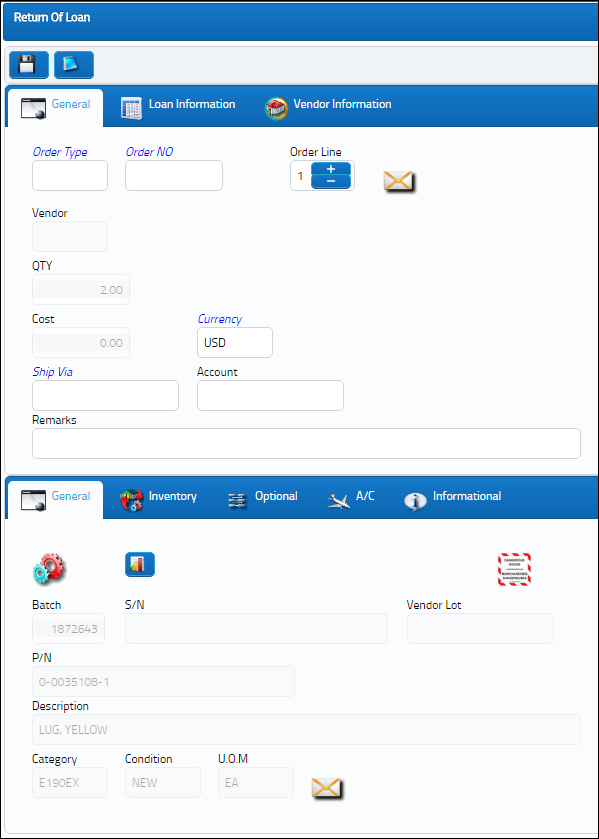
For additional information, please see the Inventory Training Manual.
The Loan Order is finalized via Order/ Update/ Loan Order Finalization.
Note: All previous steps must be performed in the Loan Order process before the Loan Order Finalization is initiated.
Go to Orders/ Update/ Loan Order Finalization to find the Loan Order to finalize.
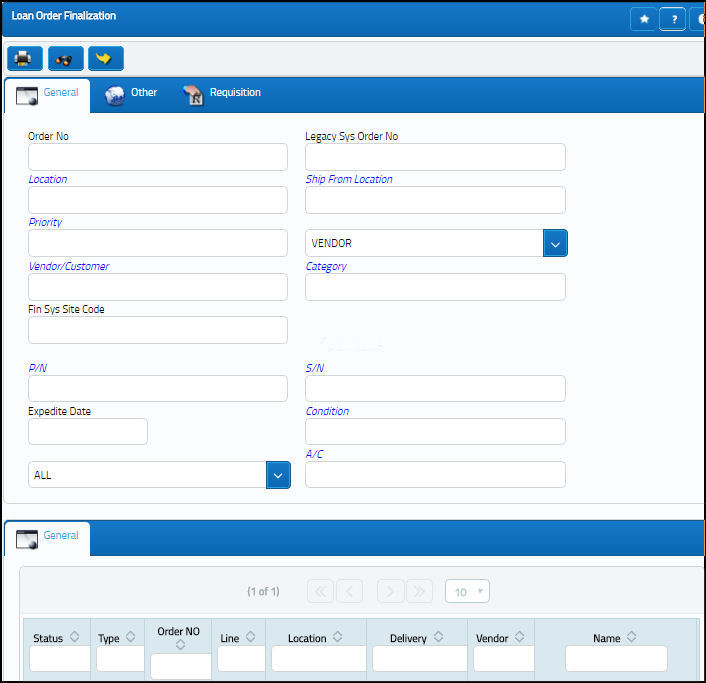
As with the majority of the query selections on the system, it is better to select as many parameters as required to minimize your search result.
The Export as Excel ![]() button can be selected to view the queried data (including all pages) in an Excel spreadsheet. This Excel file can be saved for later use. For more information refer to the Export as Excel Button via the eMRO System Standards manual.
button can be selected to view the queried data (including all pages) in an Excel spreadsheet. This Excel file can be saved for later use. For more information refer to the Export as Excel Button via the eMRO System Standards manual.
The Columns ![]() button is used to select which columns will appear in the the window's search results/table section. For more information, refer to Columns Button via the eMRO System Standards manual.
button is used to select which columns will appear in the the window's search results/table section. For more information, refer to Columns Button via the eMRO System Standards manual.
The Filter/Sort ![]() button is used to alter the search criteria for records associated with the host module and window. For more information, refer to Filter/Sort Button via the eMRO System Standards Module.
button is used to alter the search criteria for records associated with the host module and window. For more information, refer to Filter/Sort Button via the eMRO System Standards Module.
Select the Find ![]() button. Select a record. The Loan Order Header will appear. Select the Select
button. Select a record. The Loan Order Header will appear. Select the Select ![]() button to enter the Loan Order Finalization information.
button to enter the Loan Order Finalization information.
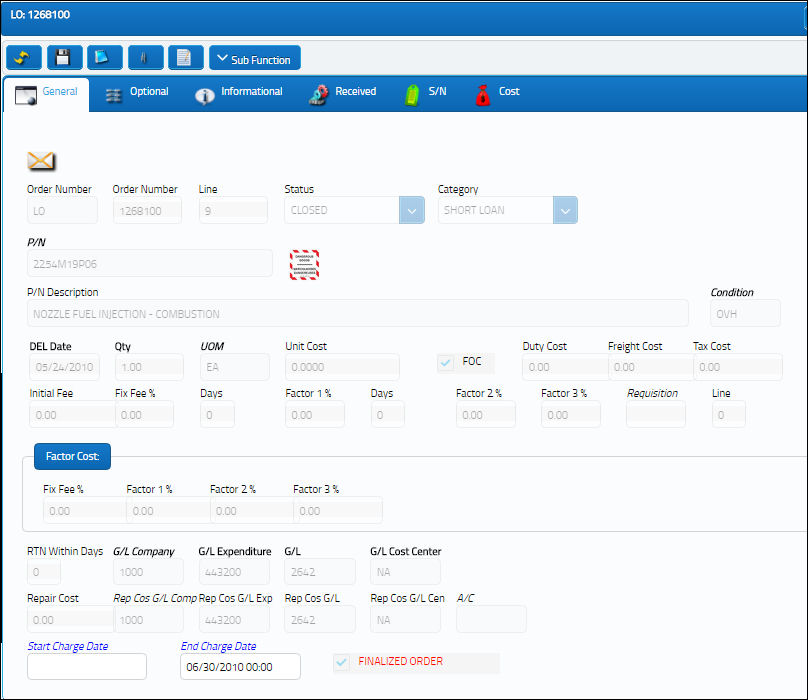
The following information/options are available in this window:
_____________________________________________________________________________________
Start Charge Date
The Start Charge Date for the Loan Order. Typically, this will not need to be changed.
End Charge Date
The End Charge Date for the Loan Order. This date can be the date you performed the Loan Return or several days after that date, depending on the terms of the Loan Order.
Finalized Order checkbox
This checkbox is a visual indicator that the user may finalize the Loan Order via this window. This checkbox is informational only.
_____________________________________________________________________________________

 Share
Share

 Print
Print