|
MANUALS > Link > Link Module > Link, Update Menu > Invoice Entry > Invoice Order Detail > Delete Button, via Invoice Order Detail
Delete Button, via Invoice Order Detail
Select the Delete  button to delete the currently selected record from this list. button to delete the currently selected record from this list.
The record that contains the flashing cursor in any of its fields is currently selected. Select the Delete  button. The Delete prompt will appear, verifying that the user would like to delete the selected record. Select OK. button. The Delete prompt will appear, verifying that the user would like to delete the selected record. Select OK.
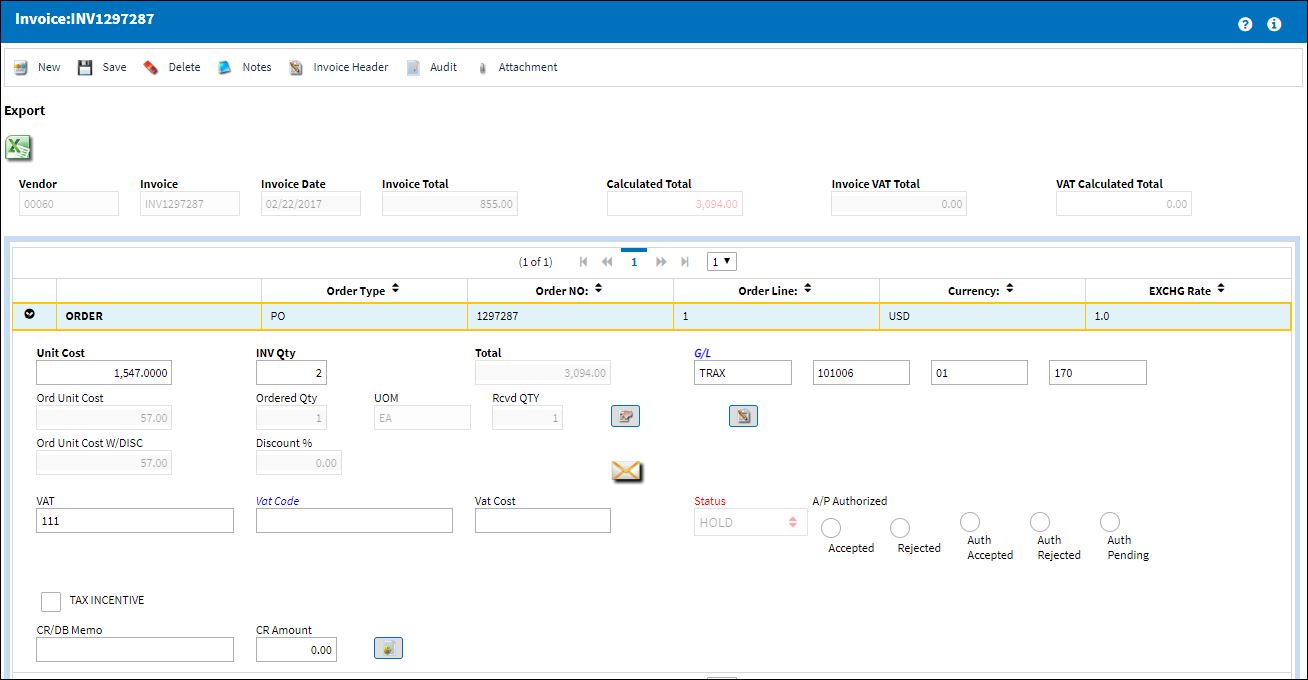
The selected record has now been deleted as shown below:
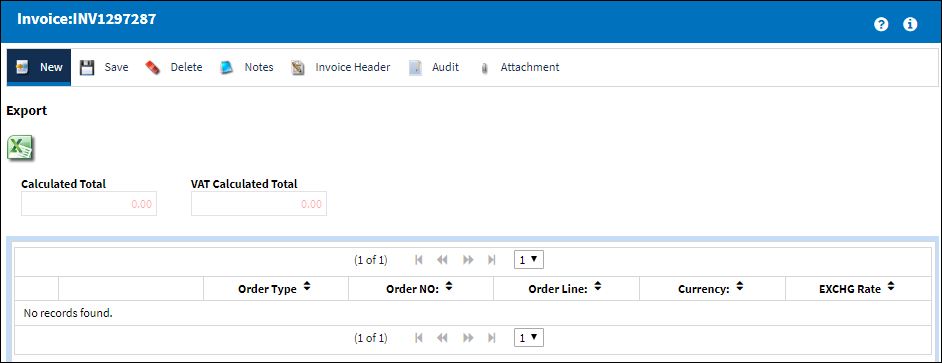
|
See Also Invoice Order Detail New Button, via Invoice Order Detail Notes Button, via Invoice Order Detail Invoice Header Button, via Invoice Order Detail Audit Button, via Invoice Order Detail Attachment Button, via Invoice Order Detail A/P Authorized Checkbox, via Invoice Order Detail Invoice Totals Out of Balance, via Invoice Order Detail Invoice Detail Items Out of Balance, via Invoice Order Detail Buyer Notification, via Invoice Order Detail Detail Item Hold Notification, via Invoice Order Detail Order Information Button, via Invoice Order Detail Invoice History Button, via Invoice Order Detail Invoice Order Authorization Button, via Invoice Order Detail eMRO Order Discrepancy Button, via Invoice Order Detail |
|

 Share
Share

 Print
Print
![]() button to delete the currently selected record from this list.
button to delete the currently selected record from this list.![]() button. The Delete prompt will appear, verifying that the user would like to delete the selected record. Select OK.
button. The Delete prompt will appear, verifying that the user would like to delete the selected record. Select OK.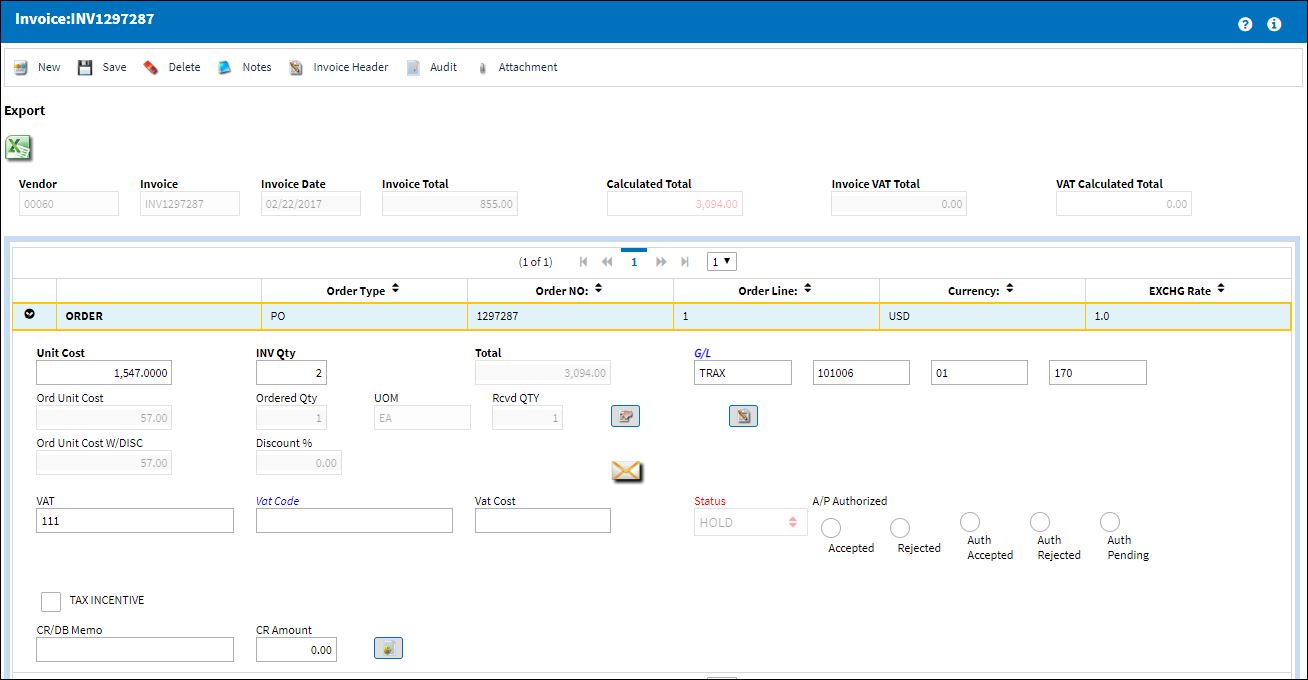
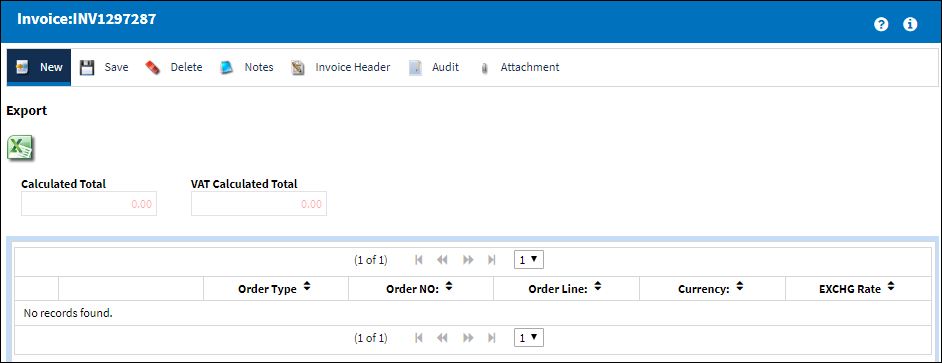

 Share
Share

 Print
Print