
 Share
Share

 Print
Print
If an invoice detail item is out of balance and the invoice is placed on ‘Hold’, then the system will automatically send a message to the buyer who created the order (or the supervisor responsible for that Order Type). See the System Transaction Code Setup chapter (Invoice Authorization Tolerance) for information regarding setting up a user to be notified.
Once the invoice is placed on ‘Hold’, the Buyer Message Notification window will appear. This allows the user to see whom the message is being sent to.
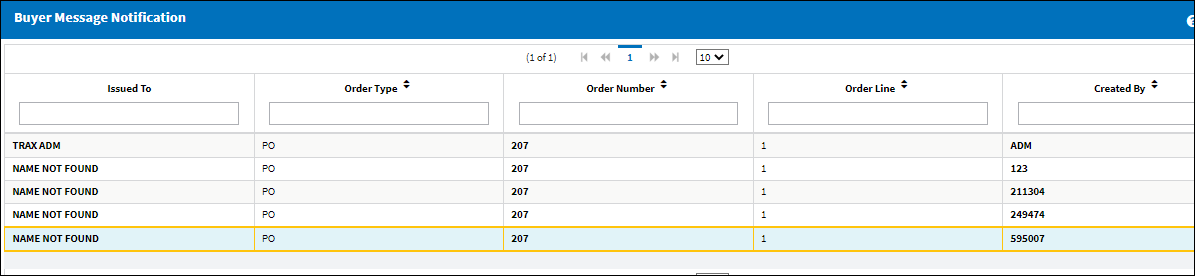
Note: Additional users may be notified through the Link Authorization Group transaction code.
When the detail item is placed on hold, a message is sent to the buyer (or supervisor) that is responsible to take any action. The message appears in the standard system inbox. The user must then go to the Invoice Authorization Explorer to take action on the Hold Item.

 Share
Share

 Print
Print