
 Share
Share

 Print
Print
Count Button, via Physical Inventory Count
The Count ![]() button is part of the RFID functionality and can be found in the Physical Inventory Count window.
button is part of the RFID functionality and can be found in the Physical Inventory Count window.
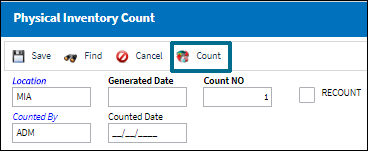
![]() This button is security controlled via Inventory/Update/Physical Inventory Count/Physical Inventory Update Count Button. For more information refer to the Security Explorer via the System Administration Training Manual.
This button is security controlled via Inventory/Update/Physical Inventory Count/Physical Inventory Update Count Button. For more information refer to the Security Explorer via the System Administration Training Manual.
![]() This button is currently under development. For more information refer to the appropriate administrator.
This button is currently under development. For more information refer to the appropriate administrator.

 Share
Share

 Print
Print