|
MANUALS > Inventory > Inventory Module > Inventory, Update Menu > Inventory Transaction > Inventory Transaction Detail > Inventory Transaction Detail Buttons > P/N Check List Button, via Inventory Transaction Detail
P/N Check List Button, via Inventory Transaction Detail
Select the P/N Checklist  button to view the checklist that was answered when the part was received into inventory or passed receiving inspection. This checklist cannot be edited from this window. After the button is pressed, the checklist is viewable from the Print Jobs window. button to view the checklist that was answered when the part was received into inventory or passed receiving inspection. This checklist cannot be edited from this window. After the button is pressed, the checklist is viewable from the Print Jobs window.
Note: Ensure the Receiving Check List Button is visible and selected in the System Tran Code window. This can be achieved by navigating to the System Tran Code Explorer in the Settings Explorer, selecting Setting and finding the corresponding tran code.
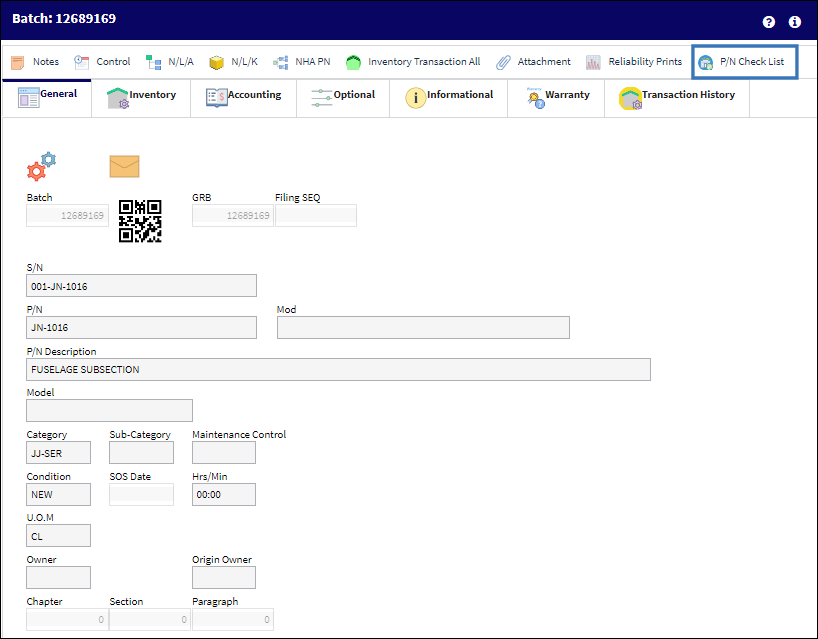
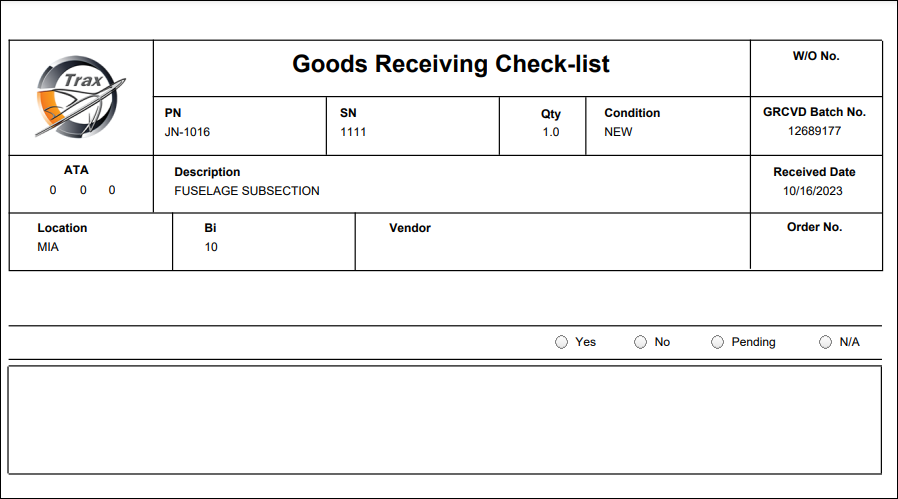
The Print  and Email and Email  buttons can be utilized for additional functionality. buttons can be utilized for additional functionality.
|
In This Section Print Button, via Goods Receiving Check-List Email Button, via Goods Receiving Check-List |
See Also Inventory Transaction Detail Buttons Notes Button, via Inventory Transaction Detail Control Button, via Inventory Transaction Detail N/L/A Button, via Inventory Transaction Detail N/L/K Button, via Inventory Transaction Detail NHA PN Button, via Inventory Transaction Detail Inventory Transaction All Button, via Inventory Transaction Detail Attachment Button, via Inventory Transaction Detail Reliability Prints Button, via Inventory Transaction Detail |
|

 Share
Share

 Print
Print
![]() button to view the checklist that was answered when the part was received into inventory or passed receiving inspection. This checklist cannot be edited from this window. After the button is pressed, the checklist is viewable from the Print Jobs window.
button to view the checklist that was answered when the part was received into inventory or passed receiving inspection. This checklist cannot be edited from this window. After the button is pressed, the checklist is viewable from the Print Jobs window.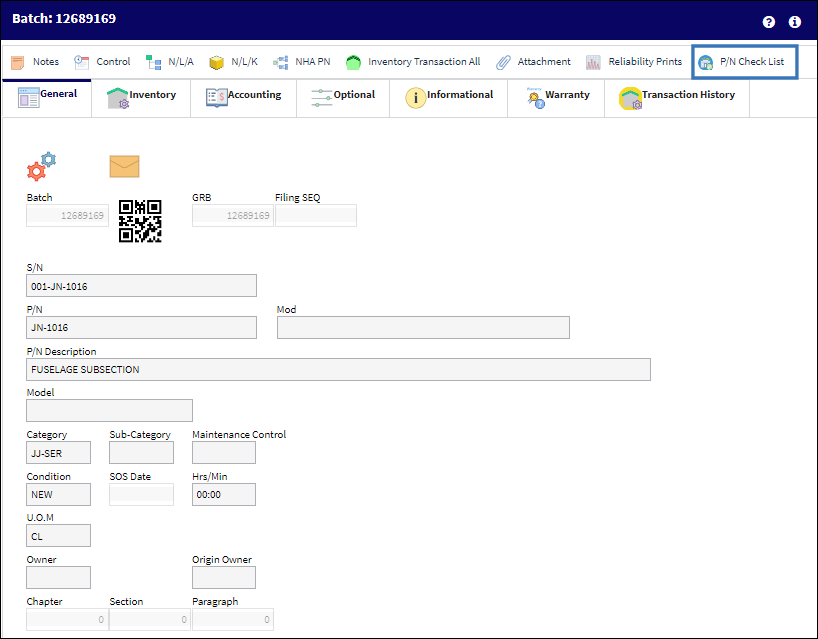
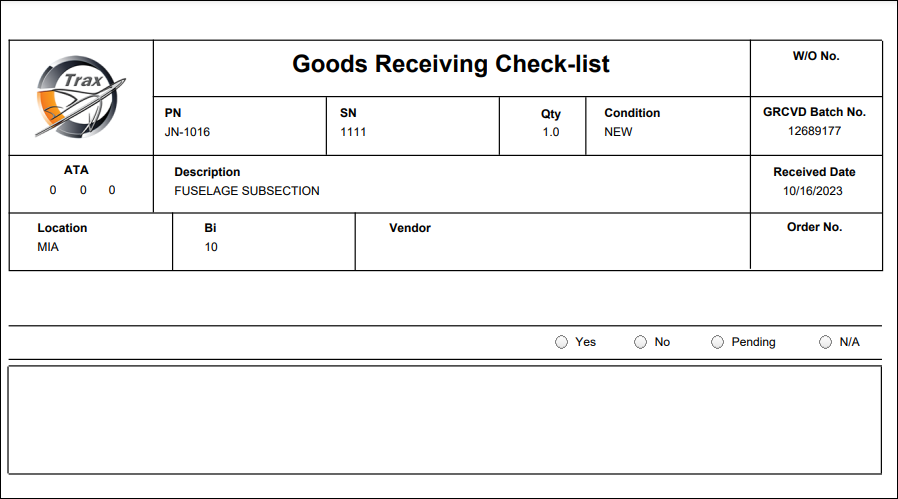
![]() and Email
and Email ![]() buttons can be utilized for additional functionality.
buttons can be utilized for additional functionality.
 Share
Share

 Print
Print