
 Share
Share

 Print
Print
Once the N/L/K ![]() button is selected, the Inventory Detail N/L/K window appears and displays the N/H/K P/N, its N/L/K P/N's, and the batch of each N/L/K P/N attached to the N/H/K. Any N/L/K P/N batches that have been received into the system but still require R/I will be identified in the Pending R/I column.
button is selected, the Inventory Detail N/L/K window appears and displays the N/H/K P/N, its N/L/K P/N's, and the batch of each N/L/K P/N attached to the N/H/K. Any N/L/K P/N batches that have been received into the system but still require R/I will be identified in the Pending R/I column.
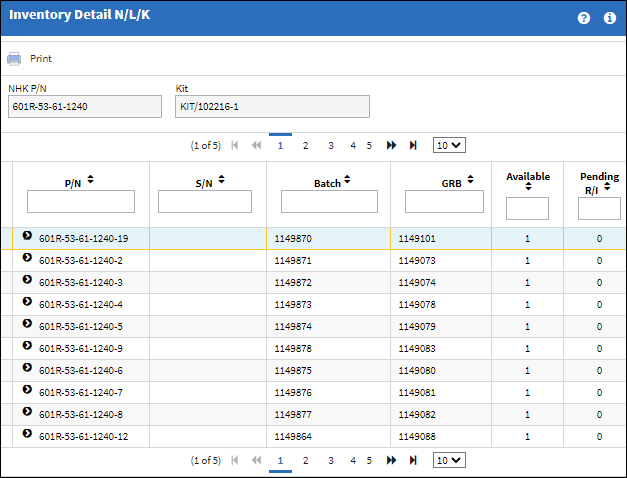
Note: This button acts similar to the NLA button.
A report can be generated through the Print ![]() button.
button.

 Share
Share

 Print
Print