
 Share
Share

 Print
Print
Select the Inventory Transaction All ![]() button to view the entire transaction history of the selected part:
button to view the entire transaction history of the selected part:
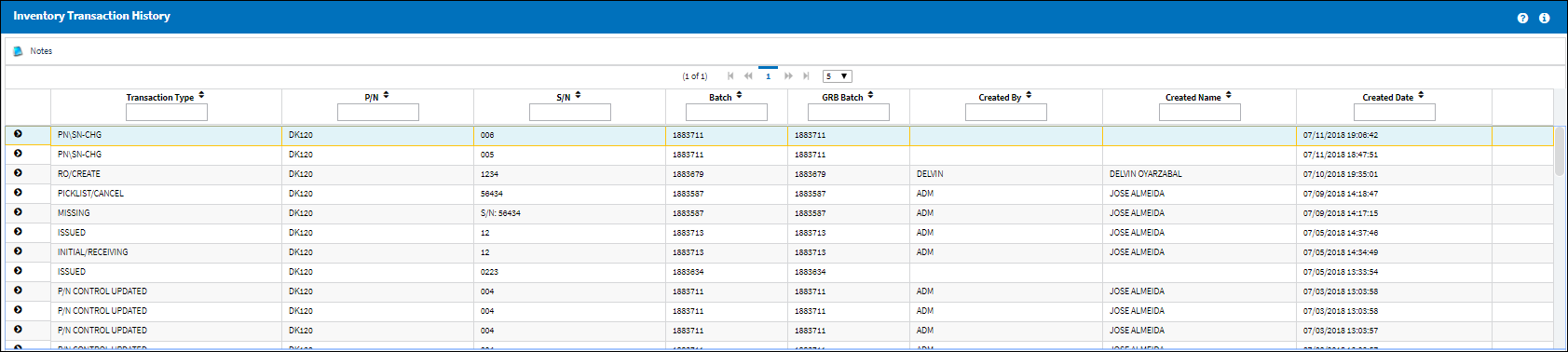
Additional information can be included through the Notes ![]() button.
button.

 Share
Share

 Print
Print
Publication Date: 11/12/2024

 Share Share

 Print Print
|
|||||||
|
Select the Inventory Transaction All
Additional information can be included through the Notes |
|||||||
| Top of Page |
Publication Date: 11/12/2024

 Share Share

 Print Print
|
||||||