
 Share
Share

 Print
Print
Consigned inventory refers to parts that are kept in inventory that do not officially belong to the user's company until the parts are issued to a Work Order or Aircraft.
The following inventory configurations play a fundamental role in the way that the consignment inventory will be expensed to your Inventory:
 CONSINED - (Consignment Inventory Auto Purchase) - When set to Yes, when a consigned part is issued to an aircraft, a Purchase Order is automatically created and closed to capture the change in ownership. Journal Entries are written when this P/O is created/closed. When set to No, when a consigned part is issued to an aircraft, a Purchase Order is not created and Journal Entries are therefore not written for the consigned part.
CONSINED - (Consignment Inventory Auto Purchase) - When set to Yes, when a consigned part is issued to an aircraft, a Purchase Order is automatically created and closed to capture the change in ownership. Journal Entries are written when this P/O is created/closed. When set to No, when a consigned part is issued to an aircraft, a Purchase Order is not created and Journal Entries are therefore not written for the consigned part.  CONSINEX - (Consignment Inventory Auto Purchase/ By Unit Used Only) - If set to 'Yes', when a consigned expendable part is issued, and the part is one of several included in a batch, a Journal Entry will only be created for the issued part (as an individual record, not associated with the original batch), not for the entire quantity of the batch.
CONSINEX - (Consignment Inventory Auto Purchase/ By Unit Used Only) - If set to 'Yes', when a consigned expendable part is issued, and the part is one of several included in a batch, a Journal Entry will only be created for the issued part (as an individual record, not associated with the original batch), not for the entire quantity of the batch.
Note: Switch ![]() CONSINED must be set to 'Yes' for Switch
CONSINED must be set to 'Yes' for Switch ![]() CONSINEX to function correctly.
CONSINEX to function correctly.
When consigned inventory is issued to a Work Order, via Manual Issue, Picklist Issue, or Express Issue, the components change ownership and belong to the user. From the Inventory Transaction window, notice the following part is flagged as consigned.
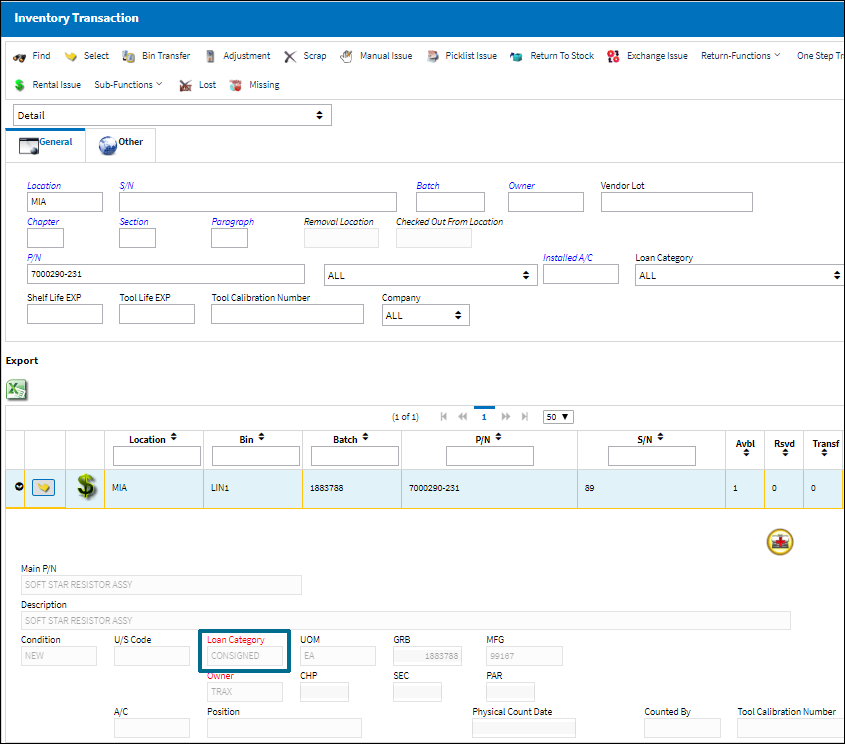
When a user issues the consignment inventory to an aircraft, the following soft warning message will appear.
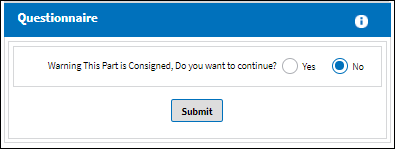
Note: This soft warning will come up whenever this part is being issued to an Aircraft, including through Manual Issues, Picklist Issues, and Express Issues.
Select OK to proceed with the Issue transaction, or select Cancel to abort the Issue Transaction.
When the Inventory Switch ![]() CONSINED set to Yes, after issuing of the consigned part, eMRO will create a new line item against the original Consignment Purchase Order and automatically close the line item. If the part entered inventory through P/N Initial Load, then an entirely new P/O will be created and closed automatically.
CONSINED set to Yes, after issuing of the consigned part, eMRO will create a new line item against the original Consignment Purchase Order and automatically close the line item. If the part entered inventory through P/N Initial Load, then an entirely new P/O will be created and closed automatically.
The newly created Order Line Item will be flagged 'Converted from Consignment' to indicate that its creation was based on a consigned inventory issue, as shown below:
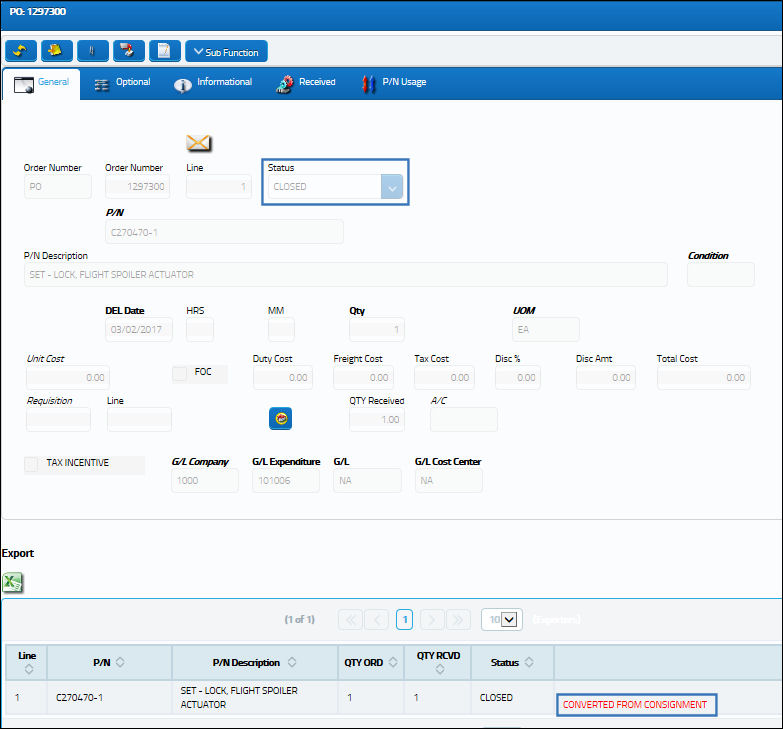
Note: Keep in mind that because the part was originally brought into inventory through a P/O and P/O receiving, the P/O is currently Closed. Therefore the P/O and the new line item can only be viewed through the Orders Query.
Note: The new P/O line and Fixed Asset record will reflect the Consignment P/O's Unit Cost or the P/N Initial Load's Unit Cost. It is important that this cost be entered prior to Consignment Purchase Order. If not, the Invoice will need to capture the correct cost of the unit and the fixed asset record will need to be manually corrected.
Note: If the consigned part was not inserted into Inventory through a P/O, but through a P/N Initial Load, an entirely new Purchase Order is created and closed automatically with only one line item. This single line item will be flagged as 'Converted From Consignment.' Further, Journal Entries will be written at this point for the consigned part, not at the time it was Initial Loaded.
Because Switch ![]() CONSINED is set to Yes, Journal Entries are now created for the previously consigned part. A Fixed Asset record will also be created, if applicable.
CONSINED is set to Yes, Journal Entries are now created for the previously consigned part. A Fixed Asset record will also be created, if applicable.
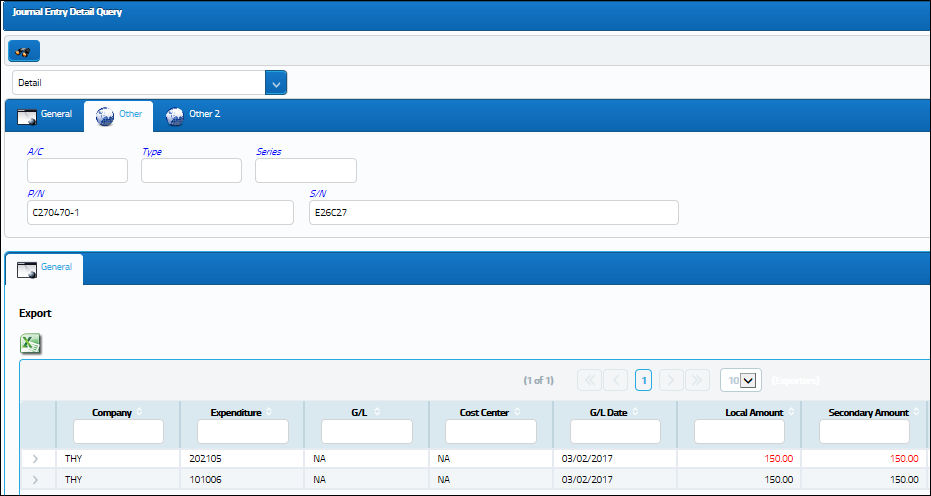
For more information on creating consigned inventory, refer to Purchasing Consigned Inventory from the Orders Training Manual and refer to Initial Loading Consigned Inventory via the Inventory Training Manual.

 Share
Share

 Print
Print