
 Share
Share

 Print
Print
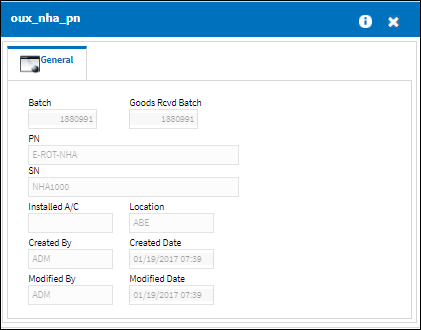
The following information/options are available in this window:
_____________________________________________________________________________________
Batch
The inventory number that is currently associated with a part or group of parts. A part's Batch number can change after various types of transactions take place.
Goods Rcvd Batch
The original inventory number assigned to the part or group of parts when initially introduced/received into inventory. This number will remain the same for a part even if/when the part's Batch number changes.
PN
The Part Number reference for the aircraft part.
SN
The Serial Number for the specific serialized part.
Installed A/C
The aircraft in which the part is currently installed.
Location
The Location for maintenance events, inventory stores, orders, transactions, or training events.
Created By
The user who created the P/N Removal transaction that triggered the Recurrent P/N Item.
Created Date
The date and time that the Recurrent P/N Item was triggered.
Modified by
The most recent user to modify the Recurrent Item.
Modified Date
The most recent date and time that the Recurrent Item was modified.
_____________________________________________________________________________________

 Share
Share

 Print
Print