
 Share
Share

 Print
Print
Click on the N/L/A ![]() button to view the Next Lower Assembly (NLA) information for this record (if applicable) via the P/N Assembly Explorer.
button to view the Next Lower Assembly (NLA) information for this record (if applicable) via the P/N Assembly Explorer.
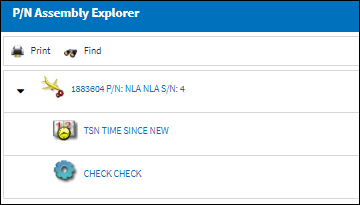
Some transactions can be performed in this window (click on the NLA part with appropriate security and wall password access).
Specifically, these are Picklist Issue, Return to Stock, Rental Issue, Print Bin Label, Inventory Tag Reprint, Create RO, Create TO).
Note: If an N/L/A is missing part of the assembly, the P/N Explorer will indicate that the components are missing with a RED “X”.

 Share
Share

 Print
Print