
 Share
Share

 Print
Print
From the Inventory Supervisor Detail window, select the Delete ![]() button to delete the P/N record.
button to delete the P/N record.

The following pop-up will appear:
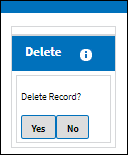
If the P/N is a rotable part, the following pop-up will appear. If the part is not a rotable part then the system will automatically delete the part.
When the user selects Yes, the system displays all Fixed Assets associated with that P/N.
If 'No' is selected, the system will delete the P/N, however it will keep the Fixed Asset in the Fixed Asset Registry.

 Share
Share

 Print
Print