
 Share
Share

 Print
Print
Engineering Explorer
The Engineering Explorer allows users to search and view Engineering Controls that are in the system database using a variety of search criteria.
Note: The user must select on the P/N, EC, or Document field hyperlink and find and select the data from the drop down selection menu; if the user types the information into the P/N, EC, or Document field then no records will be found.
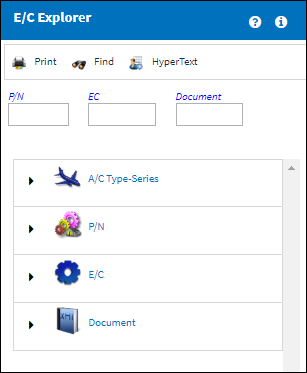
The user has the option to select the method by which they can find a specific E/C or group of E/Cs by A/C Type-Series, P/N, E/C, or Document.
The following information/options are available in this window:
_____________________________________________________________________________________
A/C Type-Series ![]() icon
icon
Select this option to view Engineering Controls by A/C Type-Series.
P/N ![]() icon
icon
Select this option to view Engineering Controls by P/N.
E/C ![]() icon
icon
Select this option to view Engineering Controls by E/C.
Document ![]() icon
icon
Select this option to view Engineering Controls by EO Document.
_____________________________________________________________________________________

 Share
Share

 Print
Print