
 Share
Share

 Print
Print
P/N View, via Engineering Explorer
To search for Engineering Controls tracking against specific parts, enter the P/N in the P/N field.
Note: The user must select on the P/N field hyperlink and find and select the P/N from the drop down selection menu; if the user types the P/N in the P/N field then no records will be found.
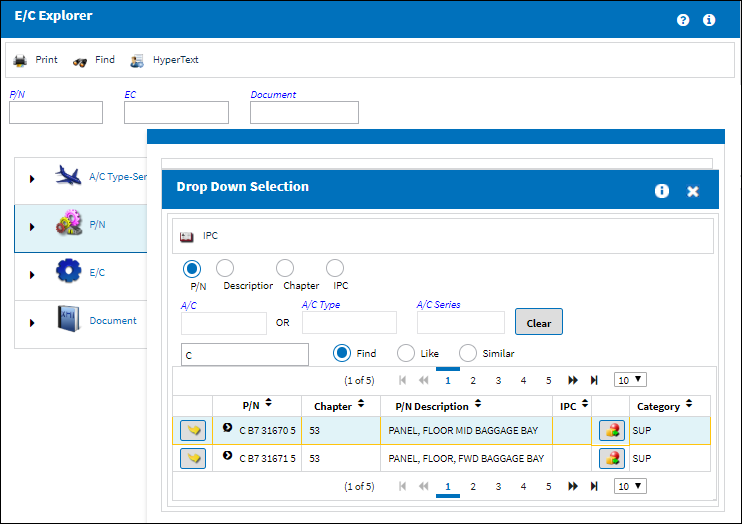
Select the expand ![]() button next the the P/N heading to display the E/Cs.
button next the the P/N heading to display the E/Cs.
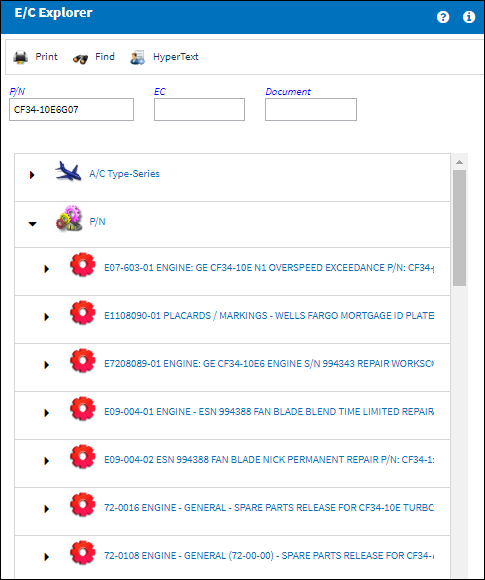
Select the expand ![]() button next to an E/C to display each S/N the EC is tracking on.
button next to an E/C to display each S/N the EC is tracking on.
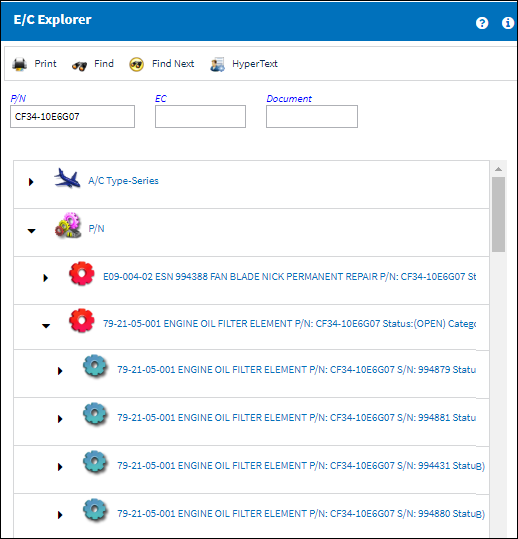
Select the expand ![]() button next to an E/C to view the Task Card and Compliance headings, and Documentation reference.
button next to an E/C to view the Task Card and Compliance headings, and Documentation reference.
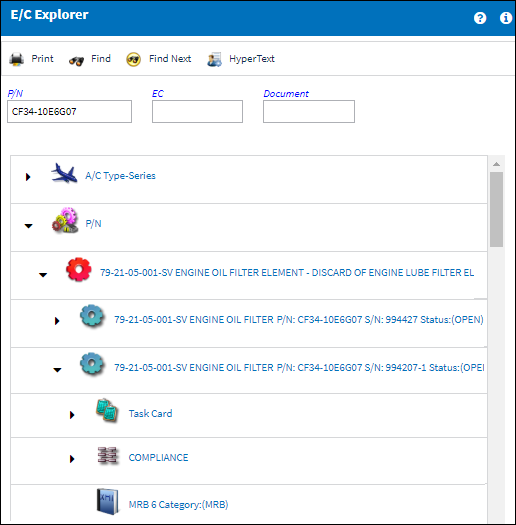
Select the expand ![]() button next to the Task Card heading to view a list of Task Cards associated to the E/C.
button next to the Task Card heading to view a list of Task Cards associated to the E/C.
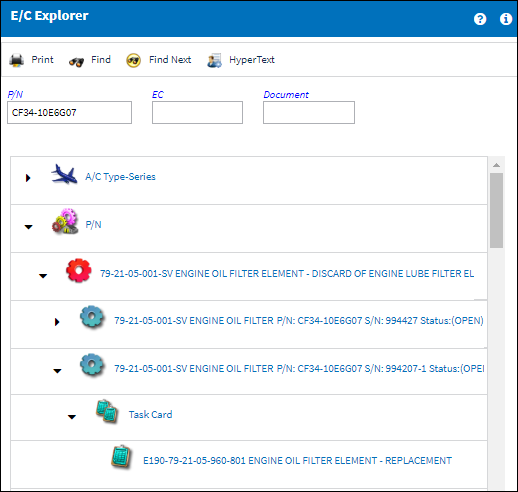
Select the expand ![]() button next to the Compliance heading to view a list of Compliance records made against the E/C.
button next to the Compliance heading to view a list of Compliance records made against the E/C.
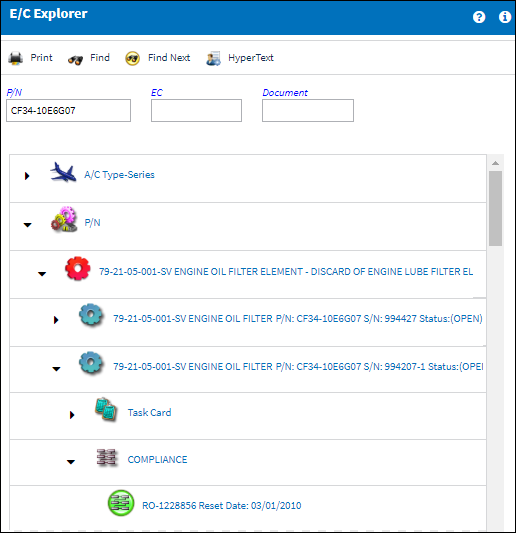
Note: Select on a line and a Select ![]() button will appear. Select the button and a query window will open with details of that item
button will appear. Select the button and a query window will open with details of that item
Select on the Document ![]() button to view reference documentation linked to the E/C.
button to view reference documentation linked to the E/C.

 Share
Share

 Print
Print