
 Share
Share

 Print
Print
A/C Type-Series View, via Engineering Explorer
Select the expand ![]() button next to the A/C Type-Series heading to view a list of A/C Type-Series in the system.
button next to the A/C Type-Series heading to view a list of A/C Type-Series in the system.
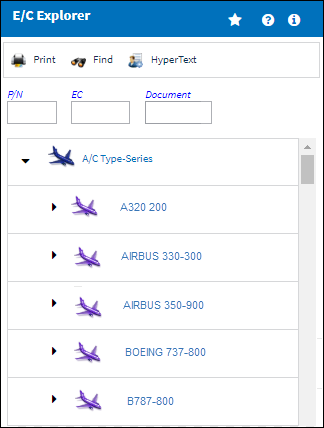
Select the expand ![]() button next to an A/C Type-Series to view the A/C Tail Numbers that belong to that Type-Series.
button next to an A/C Type-Series to view the A/C Tail Numbers that belong to that Type-Series.
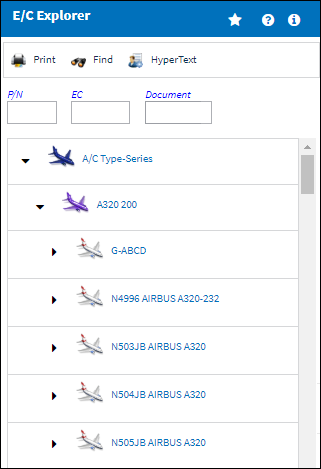
Select the expand ![]() button next to the A/C Tail Number to view a list of its applicable E/Cs.
button next to the A/C Tail Number to view a list of its applicable E/Cs.
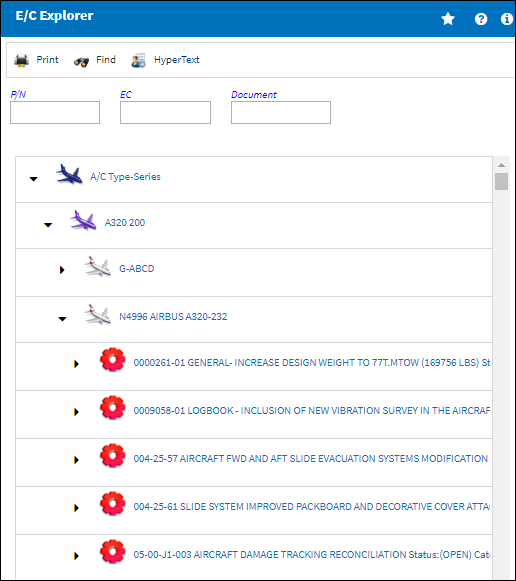
Select the expand ![]() button next to an E/C to view the Task Card and Compliance headings, and Documentation reference.
button next to an E/C to view the Task Card and Compliance headings, and Documentation reference.
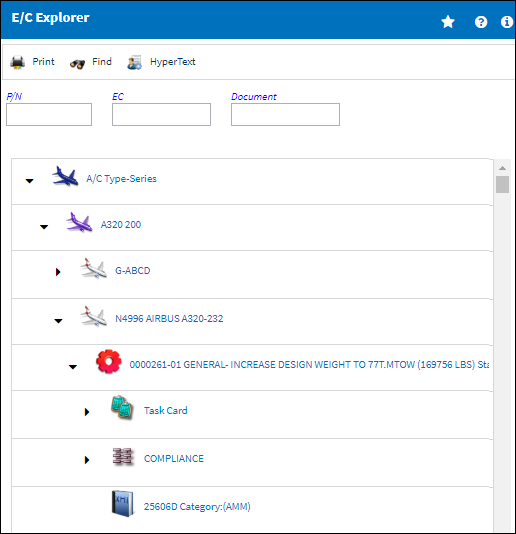
Select the expand ![]() button next to the Task Card heading to view a list of Task Cards associated to the E/C.
button next to the Task Card heading to view a list of Task Cards associated to the E/C.
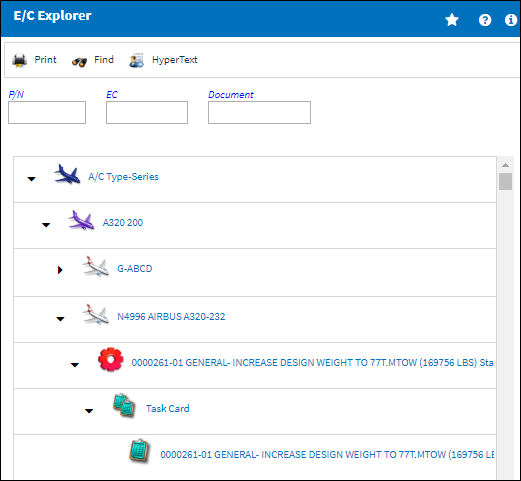
Select the expand ![]() button next to the Compliance heading to view a list of Compliance records made against the E/C.
button next to the Compliance heading to view a list of Compliance records made against the E/C.
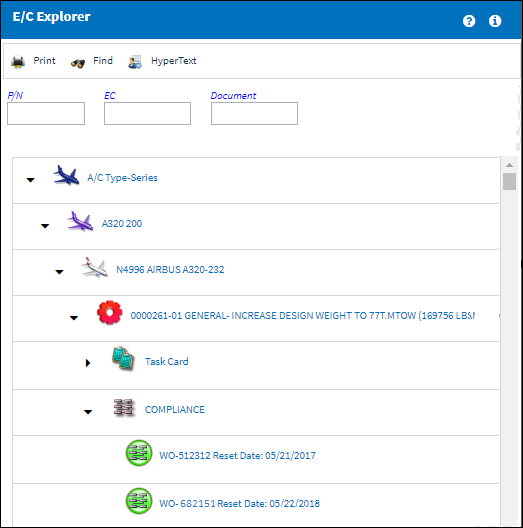
Note: Select on a line and a Select ![]() button will appear. Select the button and a query window will open with details of that item.
button will appear. Select the button and a query window will open with details of that item.
Select on the Document ![]() button to view reference documentation linked to the E/C.
button to view reference documentation linked to the E/C.

 Share
Share

 Print
Print