
 Share
Share

 Print
Print
Document View, via Engineering Explorer
To search for more information on any specific Document, enter the Document number in the Document field.
Note: The user must select on the Document field hyperlink and find and select the document from the drop down selection menu; if the user types the document number in the Document field then no records will be found.
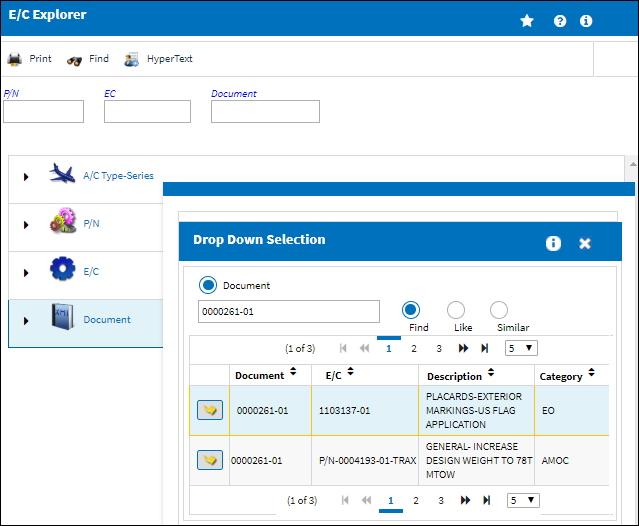
Select the expand ![]() button next the the Document heading to display all A/C Type-Series, P/Ns, and ECs the document is linked to. Use the expand
button next the the Document heading to display all A/C Type-Series, P/Ns, and ECs the document is linked to. Use the expand ![]() button to open and view the details available within each item.
button to open and view the details available within each item.
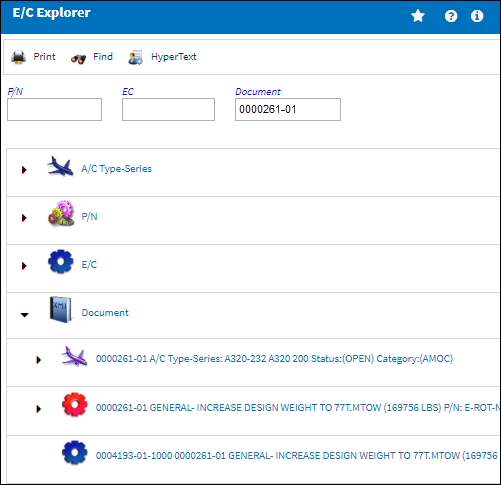
Note: Select on a line and a Select ![]() button will appear. Select the button and a query window will open with details of that item
button will appear. Select the button and a query window will open with details of that item

 Share
Share

 Print
Print