
 Share
Share

 Print
Print
Engineering Authorization Group Explorer
The Engineering Authorization Group Explorer consists of two sections: Authorization Groups - which are set-up in the System Transaction Code E/C Authorization Group, and User Profiles - which are set-up in the Security Explorer. The Engineering Authorization Group Explorer allows the System Administrator, or a delegate, to manage and assigned which users belong to each Authorization Group.
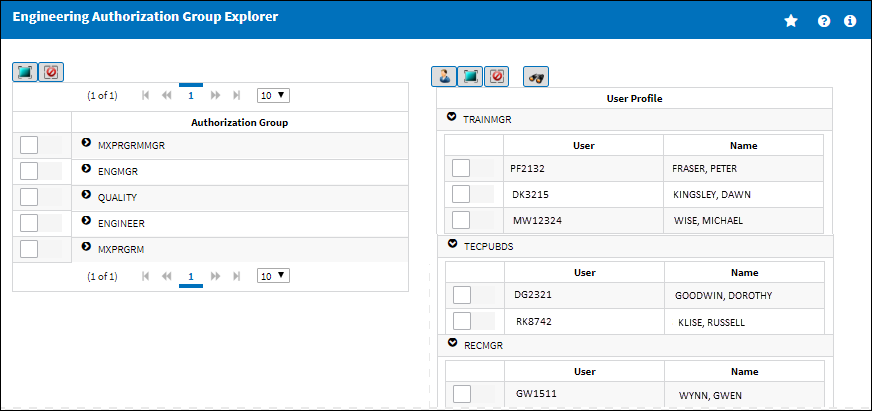
Note: In the Engineering Authorization Group Explorer window, users are categorized by the Adopted Group Profile they belong to in Security Explorer; if a user is not associated to an Adopted Group Profile then they fall into the N/A Group Profile. For additional information regarding Group Profiles, refer to the System Administration Training Manual.
![]() Note: The Engineering Authorization Group Explorer window displays Authorization Groups and Users who belong to the the same company as the logged in User.
Note: The Engineering Authorization Group Explorer window displays Authorization Groups and Users who belong to the the same company as the logged in User.
To add a user to an Engineering Authorization Group select the checkbox beside the applicable Authorization Group, select the checkbox by the user to be added to the Authorization Group, and select the Add Selected User(s) to Group(s) ![]() button.
button.
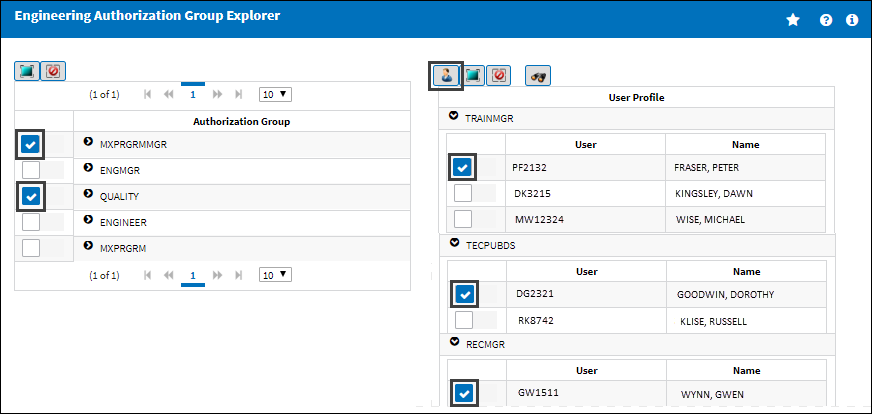
Note: Individuals, or multiple users, can be added to individual or multiple Authorization Groups at the same time.
Once the Add Selected User(s) to Group(s) ![]() button has been selected, the following pop-up will appear to confirm the changes. Select Yes to add the selected user(s) to the selected Authorization Group(s); select No to cancel the save transaction.
button has been selected, the following pop-up will appear to confirm the changes. Select Yes to add the selected user(s) to the selected Authorization Group(s); select No to cancel the save transaction.
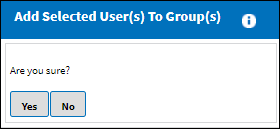
To remove a user from a selected Authorization Group, select the Remove User ![]() button next to the user profile.
button next to the user profile.
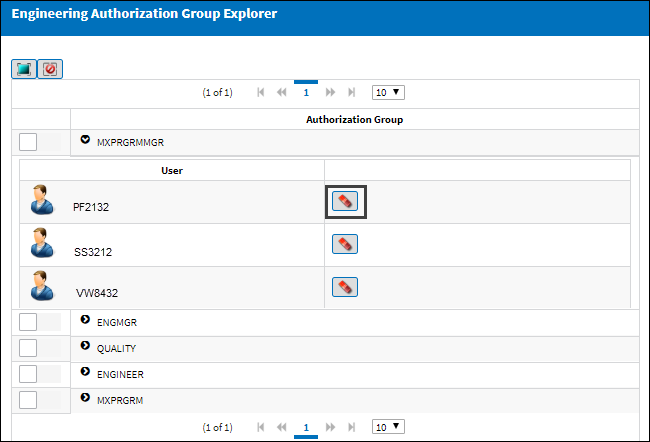

 Share
Share

 Print
Print