
 Share
Share

 Print
Print

The Range Import ![]() button is used to mass import effectivity to the E/C via a .xsl file. This button can be used to import A/C or P/N effectivity depending on the window it is accessed (i.e A/C imports via the A/C E/C Effectivity window and P/N imports via the P/N E/C Effectivity window).
button is used to mass import effectivity to the E/C via a .xsl file. This button can be used to import A/C or P/N effectivity depending on the window it is accessed (i.e A/C imports via the A/C E/C Effectivity window and P/N imports via the P/N E/C Effectivity window).
A/C E/C Effectivity Import
Within the desired E/C Control Selection window, select the A/C ![]() button.
button.
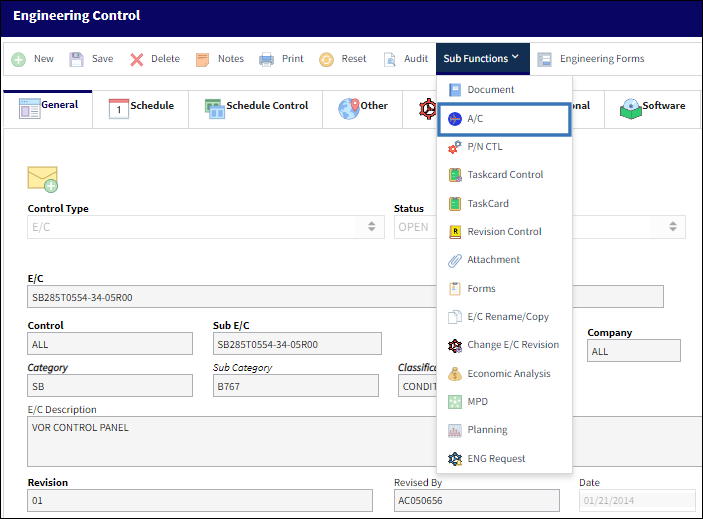
Upon selecting the desired A/C for effectivity, select the Range ![]() button.
button.
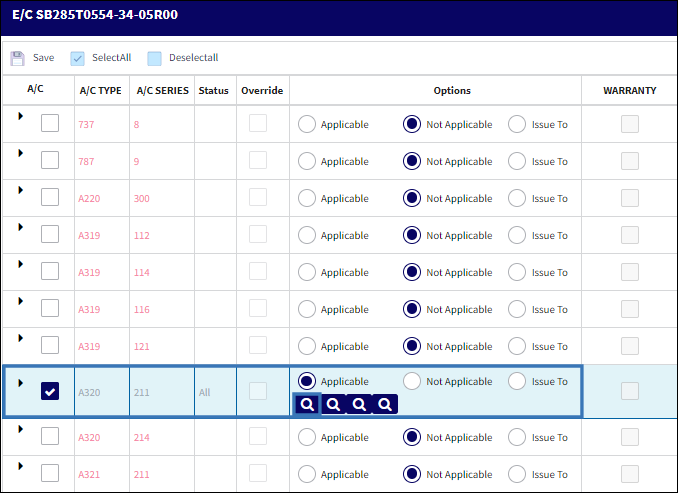
In the A/C E/C Range Effectivity window, select the Range Import ![]() button.
button.
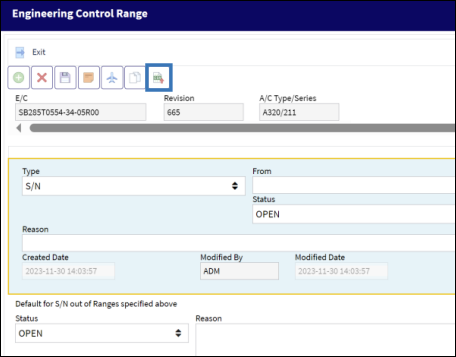
The Import from File window appears. Prepare the file by entering the appropriate information in the columns of the excel file.
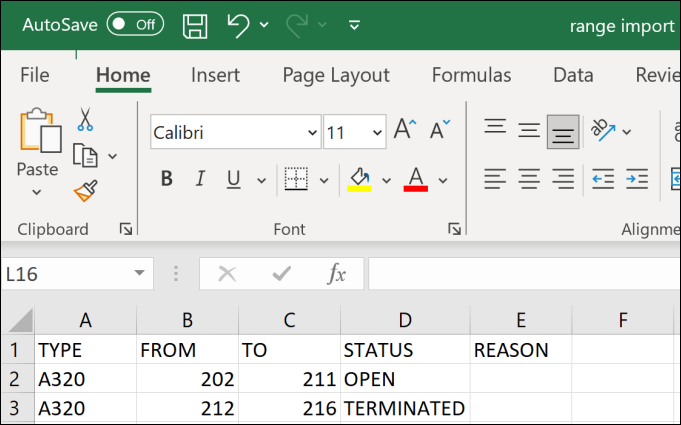
Upload the prepared file and save.
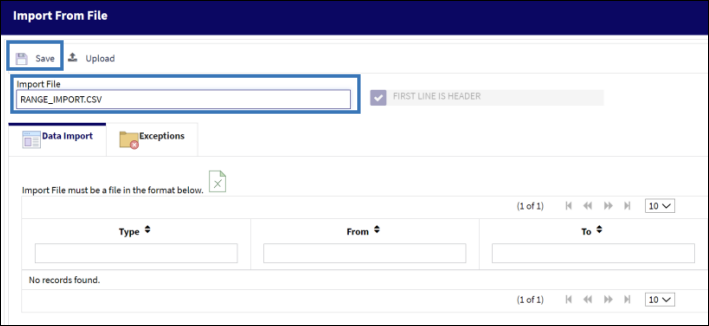
The A/C Effectivity Range has been successfully applied to the E/C. Save and exit the window.
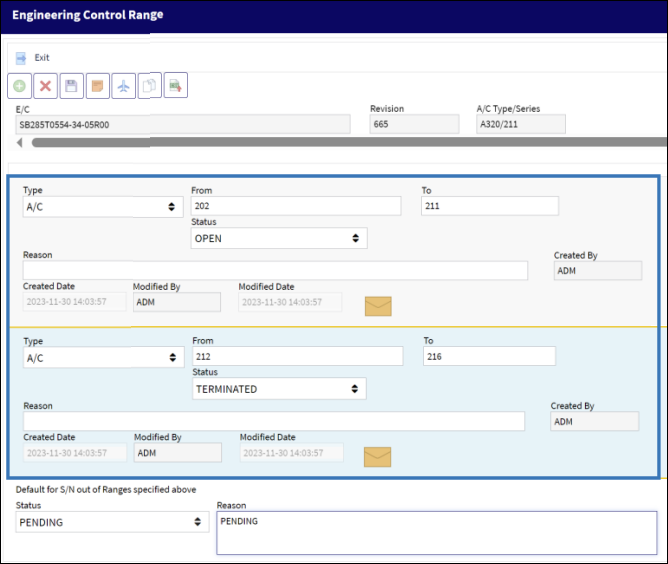
P/N E/C Effectivity
Within the desired E/C Control Selection window, select the P/N CTL ![]() button.
button.
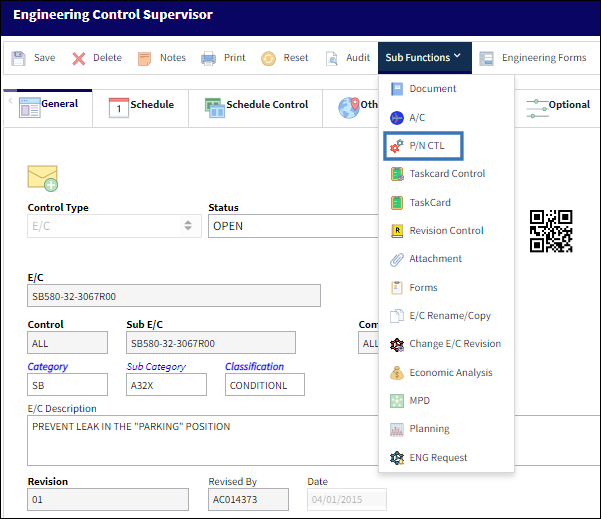
In the Engineering Control P/N window, select the Range ![]() button.
button.
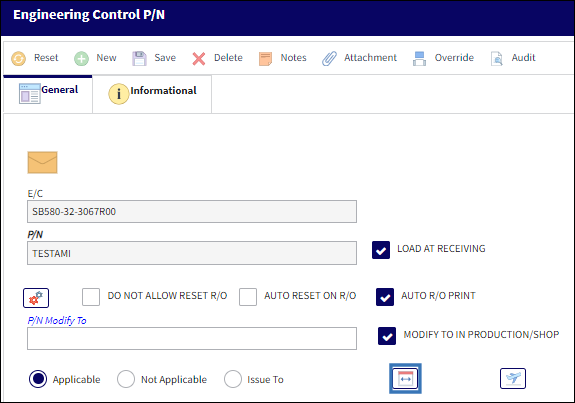
In the P/N E/C Range Effectivity window, select the Range Import ![]() button.
button.
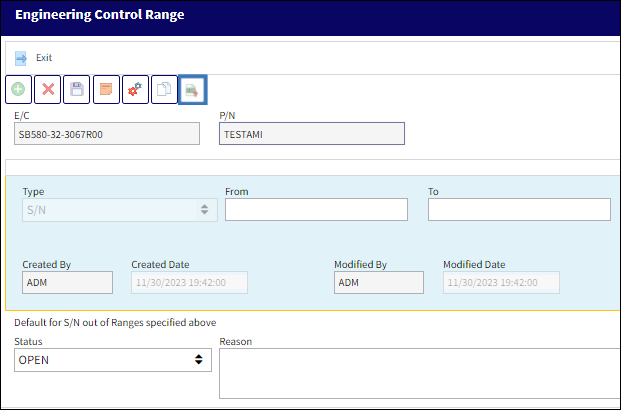
The Import from File window appears. Prepare the file by entering the appropriate information in the columns of the excel file.
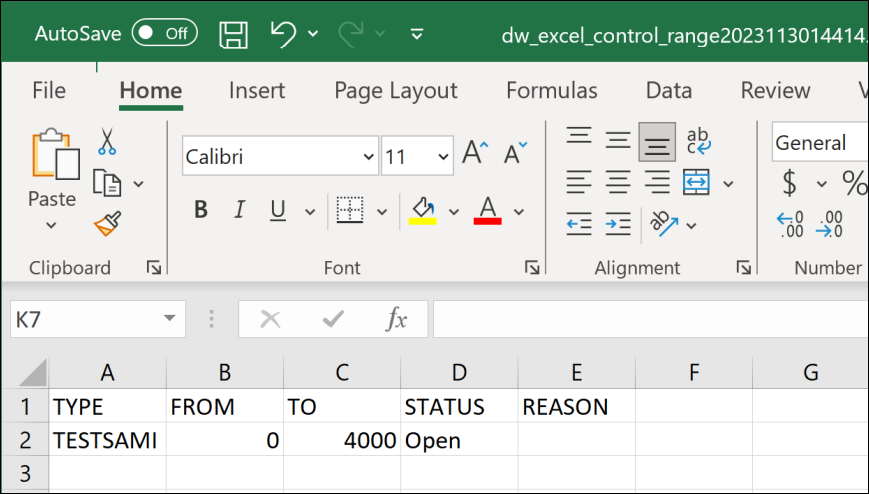
Upload the prepared file and save.
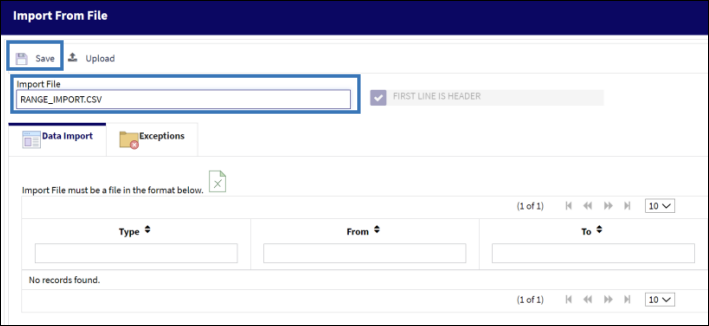
The P/N Effectivity Range has been successfully applied to the E/C. Save and exit the window.
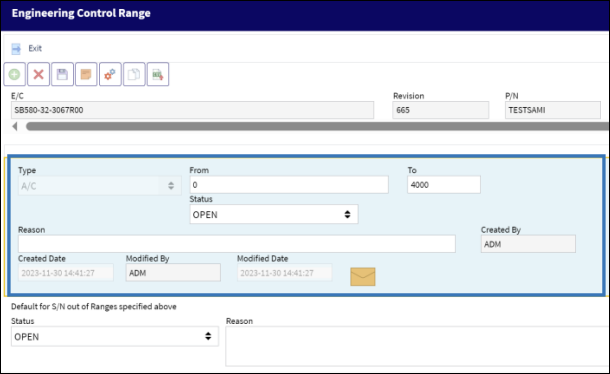

 Share
Share

 Print
Print