
 Share
Share

 Print
Print
The user can use the Individual Component Selection ![]() button to choose the specific Serial Numbers, from a list of such for the P/N, to be included in the range attached to the E/C.
button to choose the specific Serial Numbers, from a list of such for the P/N, to be included in the range attached to the E/C.
Notice that no components have yet to be selected to be included in the range attached to the E/C.
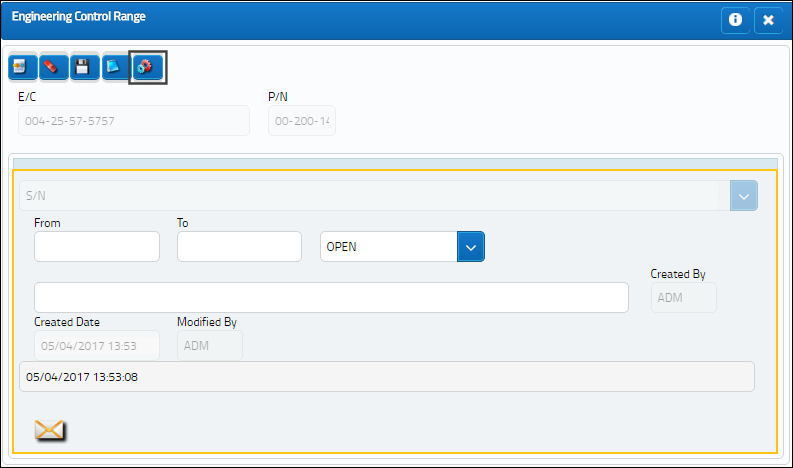
The Individual Component Selection ![]() button is utilized to select specific S/N(s) of the P/N.
button is utilized to select specific S/N(s) of the P/N.
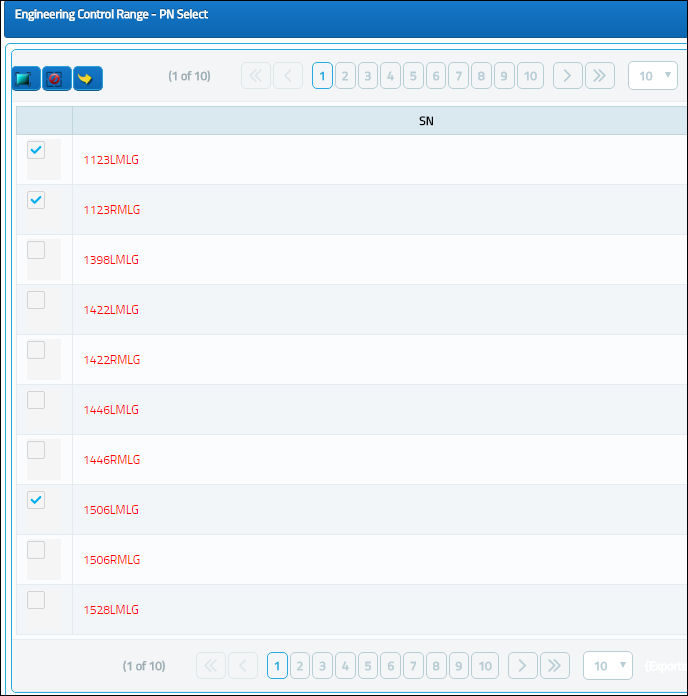
After selecting the Select ![]() button, the selected S/N(s) are included in the E/C Range.
button, the selected S/N(s) are included in the E/C Range.


 Share
Share

 Print
Print