
 Share
Share

 Print
Print

The Survey Questions ![]() button opens the W/O Task Card Survey Questions window and allows the user to create survey questions for the Non-Routine Task Card. When a question has the Response Mandatory checkbox selected, the survey question must be answered before the Non-Routine can be closed.
button opens the W/O Task Card Survey Questions window and allows the user to create survey questions for the Non-Routine Task Card. When a question has the Response Mandatory checkbox selected, the survey question must be answered before the Non-Routine can be closed.
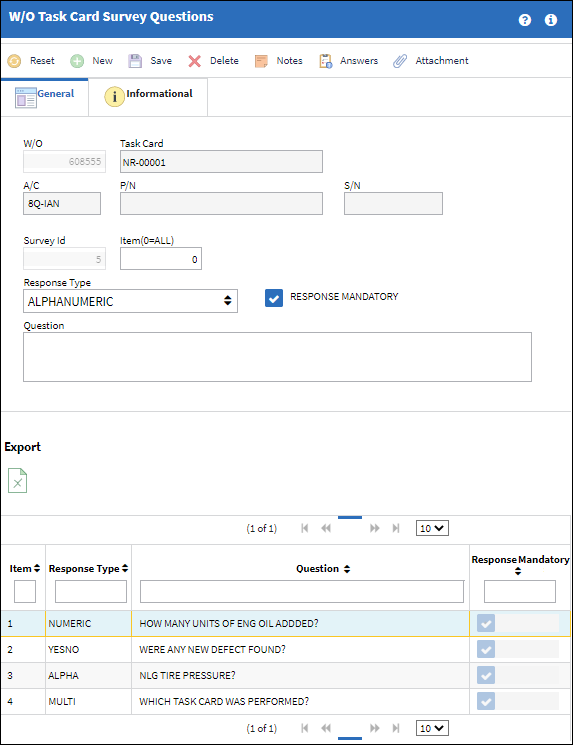
Note: Any previously created survey questions will appear at the bottom of the window.
The following information/options are available in this window:
_____________________________________________________________________________________
W/O
The Work Order used to categorize, manage, and schedule work requirements for aircraft maintenance.
Task Card
The Task Card / Job Card that details the scheduled maintenance work.
A/C
The individual aircraft tail number.
P/N
The Part Number reference for the aircraft part.
S/N
The Serial Number for the specific serialized part.
Survey ID
The question number on the survey.
Item(0=ALL)
The specific item number on the Task Card that this record is to be associated with. Leave default '0' to have this record associated with all item numbers on the Task Card.
Response Type
This determines the functionality and the type of response that is acceptable for the question.
AlphaNumeric - The response can include both letters and numbers.
Numeric - The response will include only numbers.
AlphaNumeric Range - The response will consist of a range and both letters and numbers can be used.
Numeric Range - The response will consist of a range and only numbers can be used. Based on the answer, supplemental functionality may be triggered affecting additional E/Cs. For information on the supplemental functionality, refer to Answer Button, via Numeric Range Response Type and Notification Button, via Numeric Range Response Type in the Engineering Training Manual where functionality is demonstrated using a Task Card.
Yes/No - The response will be either Yes or No. Based on the answer, supplemental functionality may be triggered affecting additional E/Cs. For information on the supplemental functionality, refer to Answer Button, via Yes/No Response Type and Notification Button, via Yes/No Response Type via the Engineering Training Manual, where functionality is demonstrated using a Task Card.
Multiple Choice - The response will be a selection made from one of the available options provided.
Response Mandatory
Select this checkbox if the response is mandatory.
Question
The question that will appear to the user in the survey.
_____________________________________________________________________________________
The Export as Excel ![]() button can be selected to view the queried data (including all pages) in an Excel spreadsheet. This Excel file can be saved for later use. For more information refer to the Export as Excel Button via the eMRO System Standards manual.
button can be selected to view the queried data (including all pages) in an Excel spreadsheet. This Excel file can be saved for later use. For more information refer to the Export as Excel Button via the eMRO System Standards manual.

 Share
Share

 Print
Print