
 Share
Share

 Print
Print
![]()
Select the View Forms ![]() button to preview what the form will look like for users who are responding to the survey. This button is useful when creating the form to better understand how the form will look and feel for the end users.
button to preview what the form will look like for users who are responding to the survey. This button is useful when creating the form to better understand how the form will look and feel for the end users.

When selected, the Form Master Template window appears with the questions in the format that the end users will see them in.
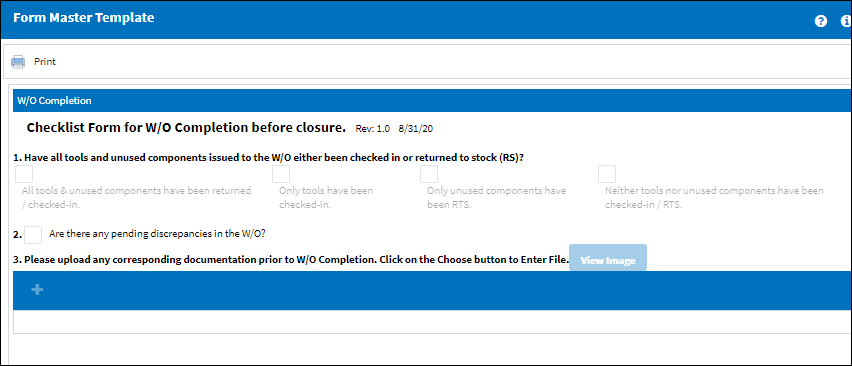

 Share
Share

 Print
Print