
 Share
Share

 Print
Print
![]()
Select the A/C Modification Plan ![]() button to link A/C Modification Plans to the Task Card. Plans previously linked to the Task Card can also be viewed, or removed, via this button. For more information about A/C Modification Plans, refer to A/C Modification Plans via the Engineering Training Manual.
button to link A/C Modification Plans to the Task Card. Plans previously linked to the Task Card can also be viewed, or removed, via this button. For more information about A/C Modification Plans, refer to A/C Modification Plans via the Engineering Training Manual.
![]()
![]() This button is security controlled via Security Explorer/ Engineering/ Update/ Task Card Selection/ Task Card A/C Modification Plan. For additional information, refer the the Security Explorer, via the System Administration Training Manual.
This button is security controlled via Security Explorer/ Engineering/ Update/ Task Card Selection/ Task Card A/C Modification Plan. For additional information, refer the the Security Explorer, via the System Administration Training Manual.
From the Task Card A/C Modification Plan window, select the New ![]() button to link a new Plan to the Task Card and then use the Plan Reference or Revision hyperlink to select a Plan. Select the Save
button to link a new Plan to the Task Card and then use the Plan Reference or Revision hyperlink to select a Plan. Select the Save ![]() button to save the record.
button to save the record.
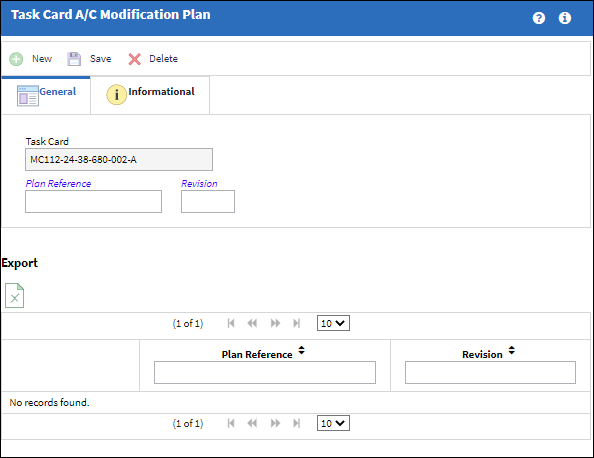
Once the record is saved, select into it to view the Plan details.
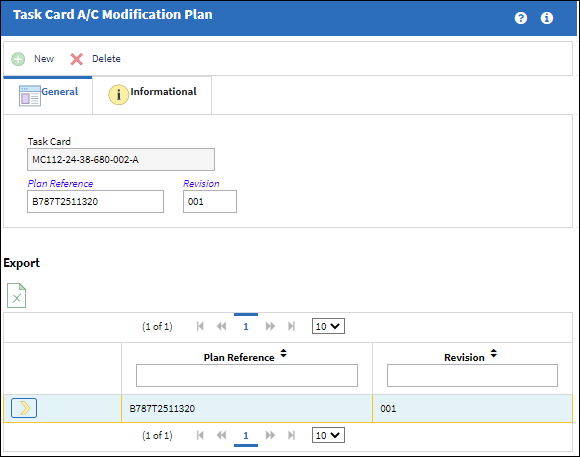
The A/C Modification Plan window is broken into four sections: Drawings, Kits, A/C Design Change Notice, and Parts. Use the Attachment ![]() button for each record to view attached images, documents, or web link URLs.
button for each record to view attached images, documents, or web link URLs.
Note: A/C Modification Plans cannot be modified in this window. Any modification must be made via the A/C Modification Plan master record via Engineering/ Update/ A/C Modification Plans.
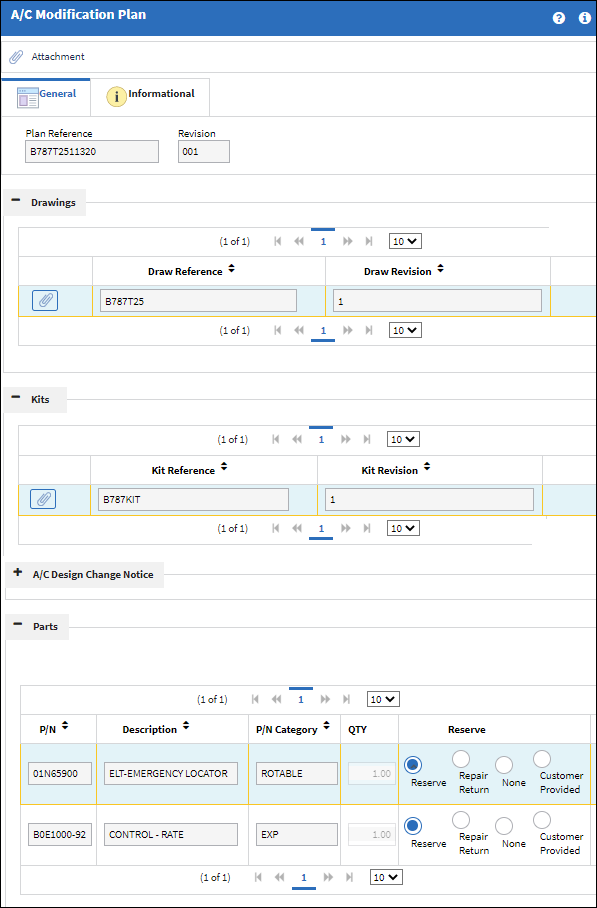

 Share
Share

 Print
Print