
 Share
Share

 Print
Print

Note: The Sell button will only appear if the Order Type is set to either SO to PO or XO to EX option.
Select the Sell ![]() button to view the part's current Unit Sell price, which was set up via the P/N Master window. This window is informational only. For more information, refer to Sell Button, via P/N Master.
button to view the part's current Unit Sell price, which was set up via the P/N Master window. This window is informational only. For more information, refer to Sell Button, via P/N Master.
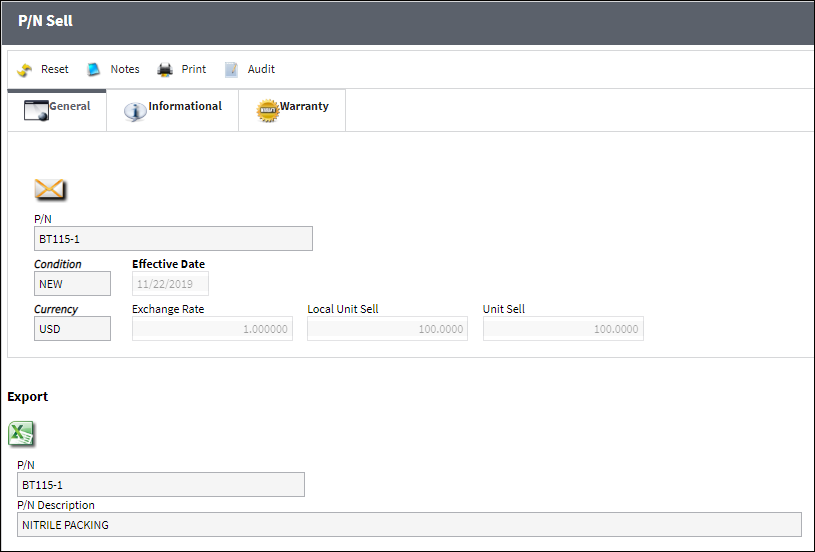
The user may select the Print ![]() button to print this report.
button to print this report.

 Share
Share

 Print
Print