
 Share
Share

 Print
Print

Using the 'None' Order Type option, the Company Change transaction will change the P/N's company ownership without creating orders for the companies involved. The system only adds QTY/ADJ and VALUE/ADJ records to the Transaction History of the P/N's batch to denote the change in company ownership.
In this example, the following P/N initially belongs to company A (COMP-A).
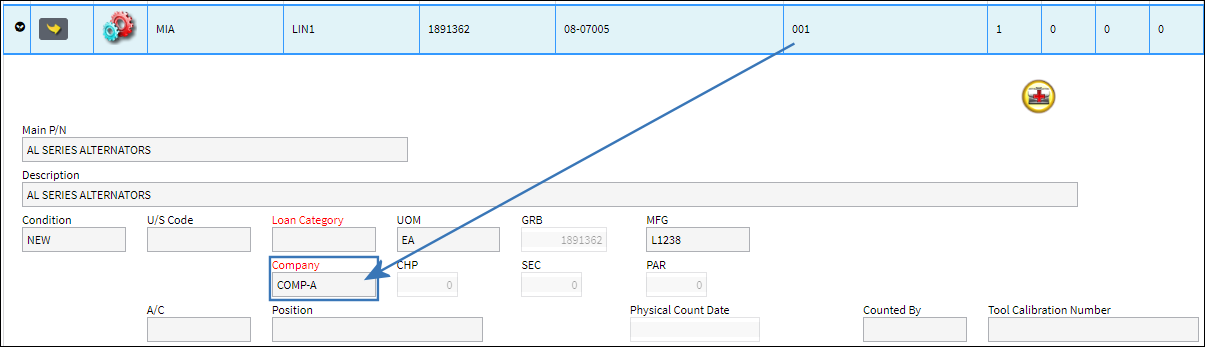
![]() Note: In eMRO Version 5 and all later releases, the 'NONE' Order Type is only functional for serialized parts, not consumable parts. When trying to save a 'NONE' Company Change transaction for a batch of consumable parts, a hard warning message appears and prevents the transaction from being saved.
Note: In eMRO Version 5 and all later releases, the 'NONE' Order Type is only functional for serialized parts, not consumable parts. When trying to save a 'NONE' Company Change transaction for a batch of consumable parts, a hard warning message appears and prevents the transaction from being saved.
The P/N is set to change its company ownership from COMP-A to company B (COMP-B). Both companies have agreed to perform the Company Change transaction in the system without setting additional terms. It was also decided to create a new Transfer Order for this transaction.
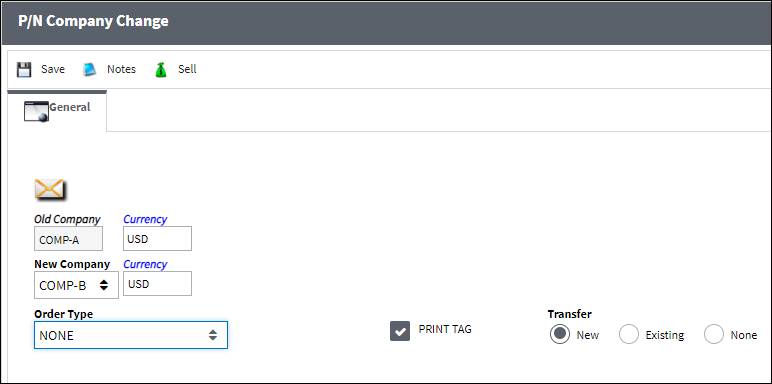
The system prompts the user to finalize the creation of the T/O by filling out both the Header and Detail window.
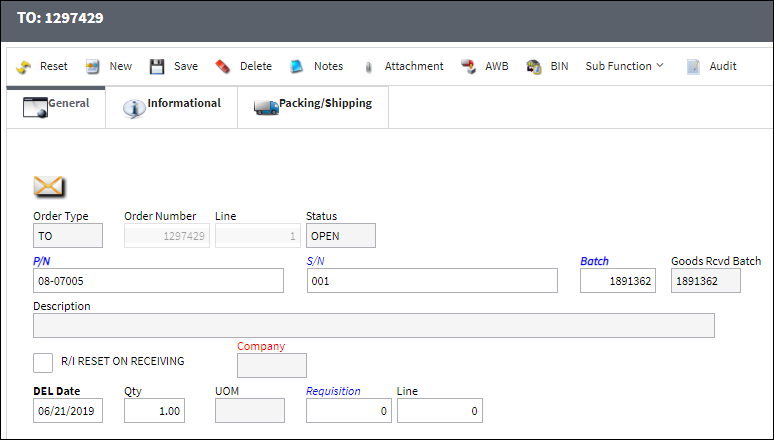
The P/N now belongs to COMP-B.
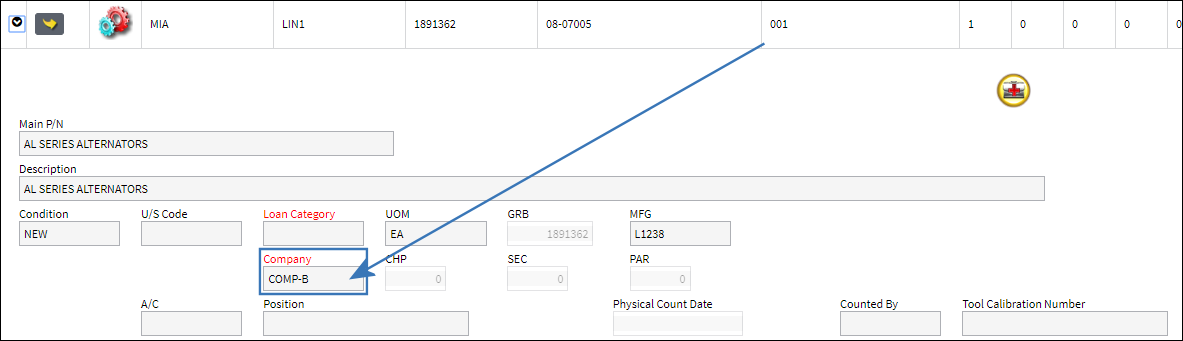
Both QTY/ADJ and VALUE/ADJ records have been added to the Transaction History of the batch. A TO/CREATE record is also added for the T/O.
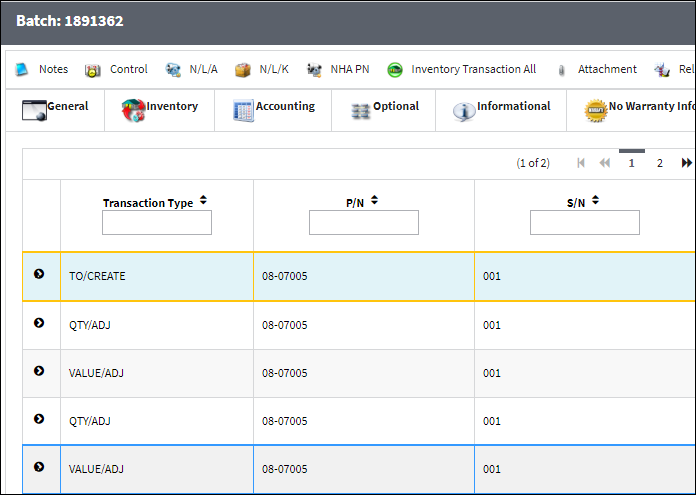

 Share
Share

 Print
Print