
 Share
Share

 Print
Print
Viewing Dashboards Using the JasperMobile iOS App
TIBCO has developed a JasperMobile iOS App to allow users to view existing Dashboards on their iOS Devices.
The app is available on the App Store. Simply search for 'TIBCO JasperMobile' to find the download page.
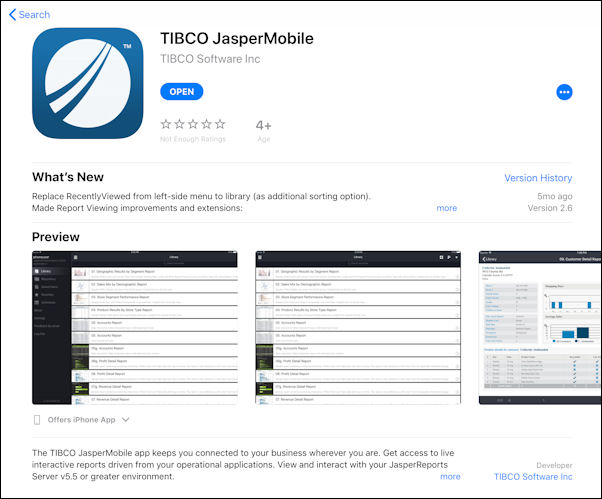
Once downloaded, the app will prompt the user to login using their JasperSoft credentials.
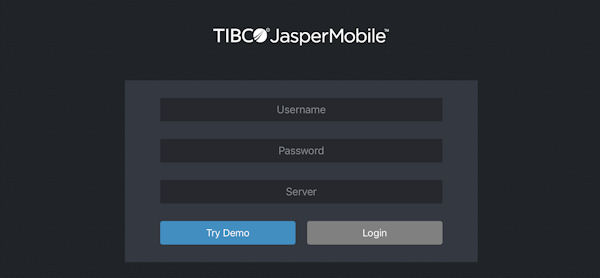
A list showing all existing Dashboards will automatically appear once the user has logged into the app.
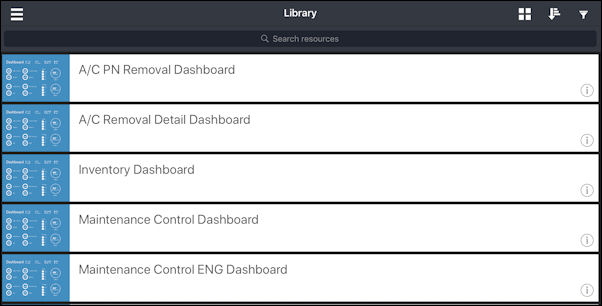
Note: New Dashboards cannot be created through this app.
Selecting any record in the list will display the corresponding Dashboard.
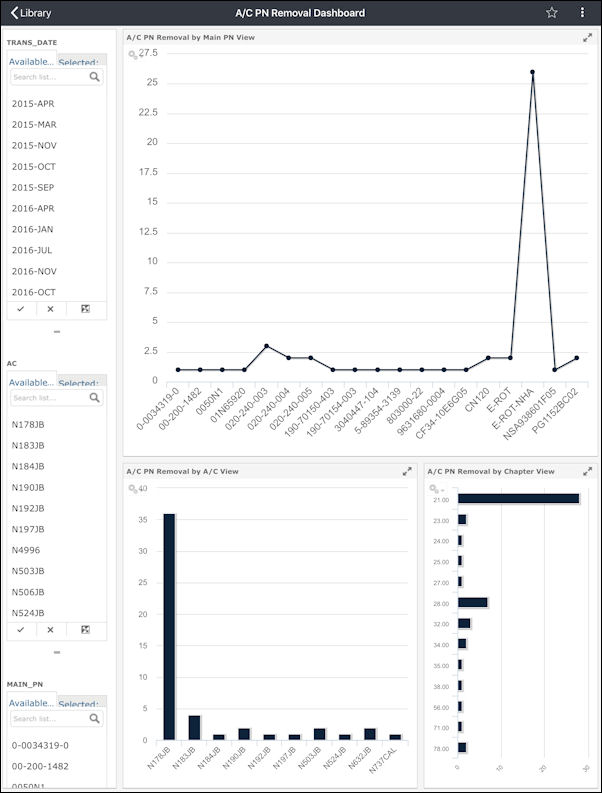
For more information on the TIBCO JasperMobile iOS App and its functionality, refer to JasperMobile's Help Files.

 Share
Share

 Print
Print