
 Share
Share

 Print
Print
Server Settings
In order to utilize Jaspersoft's Dashboard application, it needs to be connected to the user's database. To set up the connection, the Server level attributes need to be configured properly.
Select the Server Settings option from the Manage drop-down located on Jaspersoft's Toolbar.

Select the Server Attributes option from the list of Settings displayed on the left and enter the required connection data.
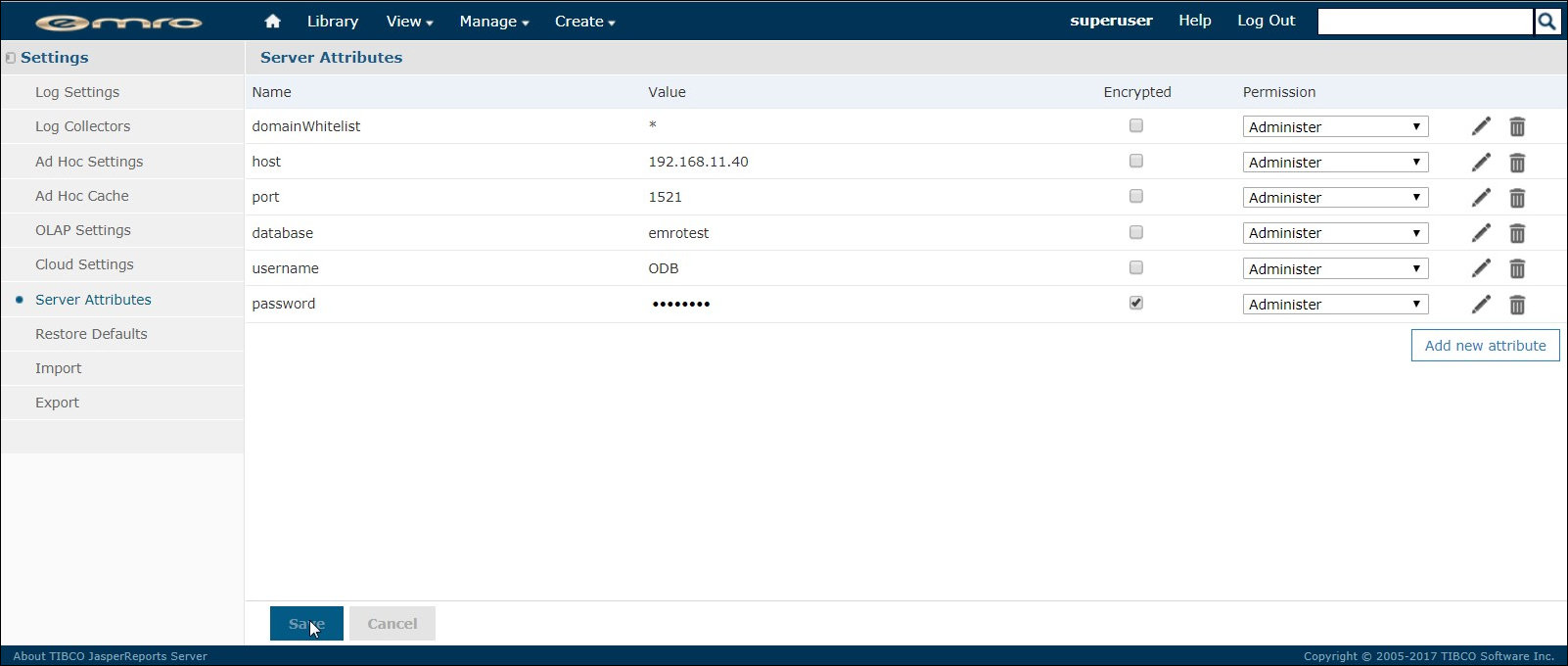
Once the attributes are saved, the Dashboard application will be connected to the user's database.
Configuring Organization and User Level Attributes
Administrators may also configure connection attributes on a Organization and User level in scenarios where each may require a connection to a different database.
The Organization and User level attributes can be modified in the Organizations and Users window respectively, which are also accessible through the Manage drop-down.

In their respective windows, enter the desired Organization and User-level attributes.

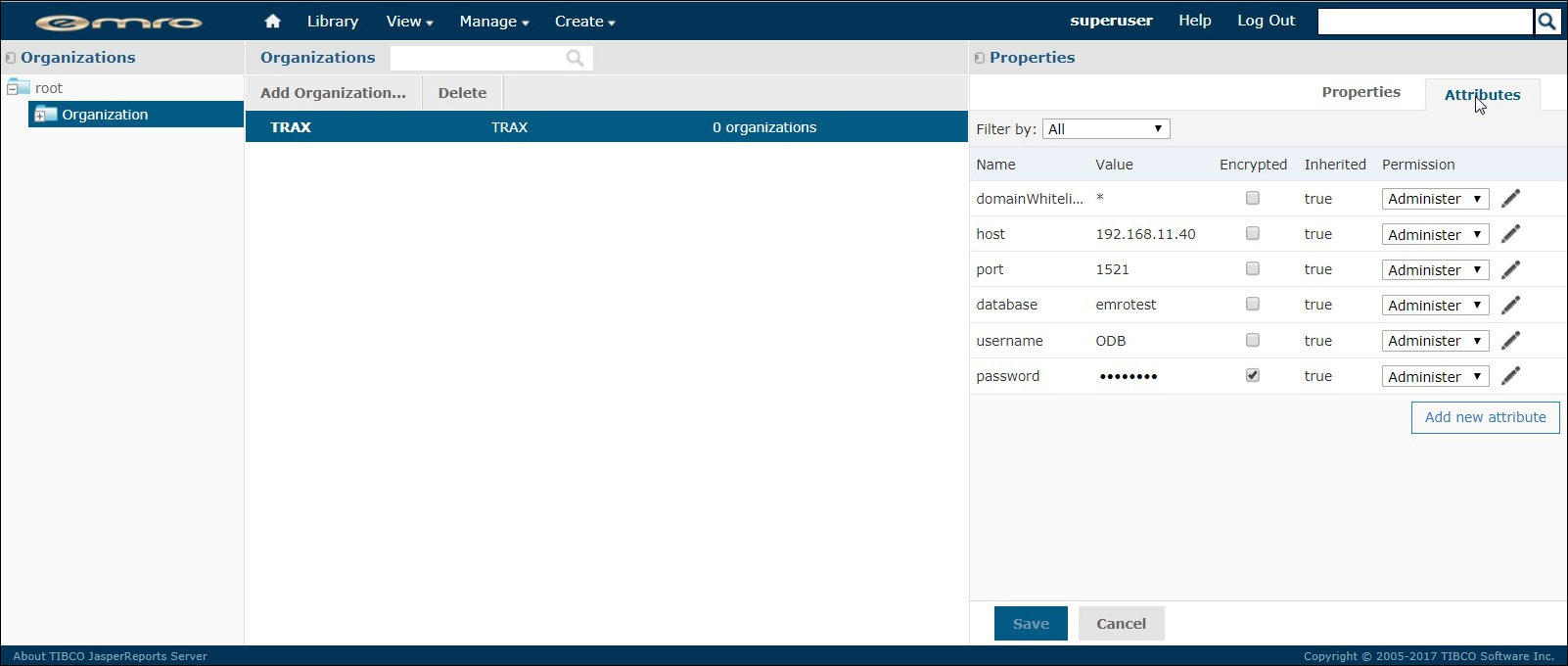
Once these attributes have been set up, Users and Organizations that are entered into the system will automatically inherit the specified attributes.
Note: During the login process, the Dashboard application will verify the database connection by going from the lowest level (User-level) attributes to the highest level (Server-level) attributes.

 Share
Share

 Print
Print